2) dynamic editing


动态编辑
1.
The main principle of the signal generator based on dynamic editing is introduced,the designing method of the software structure and workflow is put forward,then the details in software designing are shown,at last shows a part of the wave forms of the signal data created by the signal generator is shown.
提出基于动态编辑的信号发生器软件的功能结构设计和工作流程,给出软件的具体实现方法,最后给出部分信号波形图。
3) edit-ecology


编辑生态
1.
To study and discuss the character and pri nciple of edit-ecology is very important to the satisfactory development of edit ecology.
编辑生态是各种相关编辑要素有机构成的集合体。
4) editorial attitude


编辑态度
1.
The distinctive editorial purpose aimed at serving society and politics,the editorial enthusiasm for the traditional culture,the excellent editorial skills that put meaning between lines and the scientific precision of the editorial attitude embedded in the Confucius editorial thought are of great contemporary value.
孔子编辑思想中的为社会政治服务的明确编辑宗旨,对传统文化无限热爱的执着编辑情怀,寓作于述的高超编辑技巧,科学严谨的编辑态度具有极大的当代价值。
6) model editing


模型编辑
1.
In the process of ore body modeling,model editing is the most crucial step.


在矿体建模过程中,模型编辑是建模的关键环节。
补充资料:Pro/Engineer Drawing 工程图注释的编辑
6.2.1 注释的编编辑
下面注释的编辑菜单,我们可以在里改变注释本身的内容,如文本内容,高度,颜色等。
当选择了 text style 时,可以修改注释的内容很多:文本高度、字体、粗细、间距、倾斜角度、下划线、对齐方式、颜色、文本镜象等。
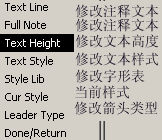
· 6.2.2 添加或删除尺寸折弯线
添加尺寸折弯线,可以使尺寸的引出线离开附着实体,使图纸看起来比较整洁。
添加
- 选择命令:DETAIL>make jog
- 选择一个注释或尺寸(尺寸不能是直径型尺寸)
- 选择一条引出线
- 选择防止放置位置
删除折弯线
- DETAIL>DELETE
- 选择折弯线的弯角处,使之变红,中键确认
· 6.2.3 文本的指引线
- DETAIL-Mod Attach
- 选择文本--确认-出现菜单-选择add attach,

- 这里可以添加、改变、删除文本依附实体以及改变箭头的类型
· 6.2.4 使文本和尺寸关联
文本和尺寸关联以后,在尺寸MOVE的时候,文本可以同时移动,
- DETAIL-Tools-Relate Dims
- 选择尺寸(1个)-选择相关的文本(可以多个),中键确定
说明:补充资料仅用于学习参考,请勿用于其它任何用途。
参考词条