2) coordinate dimension


坐标尺寸
1.
The calculation of the coordinate dimension of the spindlehead can be easily done.


本文介绍应用树叉图的方式来简洁、明了地表达主轴箱传动系统,它可为主轴箱的坐标尺寸计算、设计后的检查、校对、审核工作带来许多方便,特别适用于初学者的入门与掌握。
3) coordinate scale


坐标尺度
1.
In this paper we first obtain that thermal coordinate transform is equal to coordinate scale transform, and the result of that Hawking-Unruh effect is a compensate effect under the coordinate scale is implied.
本文首先得到热坐标变换与坐标尺度变换等价的结论 ,从而推出Hawking -Unruh效应是坐标尺度变换的补偿效应 。
4) romer


坐标格网尺
6) dimension coordinate system


尺寸标注坐标系
1.
On the basis of dimension coordinate system transformation,a new way and program example was obtained, which kept AutoCAD architectural drawing conforming to the national standard of cartography in scale transformation.
利用尺寸标注坐标系变换原理,得到了使Auto-CAD建筑图在比例变换中保持符合国家建筑制图标准的变换方法和软件实
补充资料:工程图标准尺寸及坐标尺寸
标准标注类型,是我们常用的标注类型。而坐标标注是便于数控加工采用的另一中标注形式。PRO/E可以将两种标注方式进行转换。
· 3.2 标准标注到坐标标注的转换
注意: 转化为坐标标注的尺寸必须是线性标注的,下列尺寸不能转化为坐标标注:
- 被显示成线性尺寸的直径
- 中心线尺寸
- 选择MODIFY DRAW > Dim Params > Dim Type > Ordinate Dim > Create Base.
- 选择作为参考基准线的尺寸
- 选择基准的引出线,该点为0点
- 选择 MOD DIM TYPE > Lin to Ord .
- 选择线性尺寸:注意:必须选择具有相同基准的尺寸
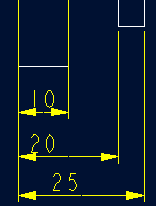 ========>>>>
========>>>>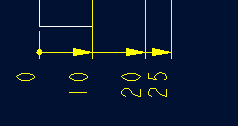
1. 选择 DIM PARAMS > Diam Dim Type .
2.点击Ord to Lin 
3.选择尺寸即可
说明:补充资料仅用于学习参考,请勿用于其它任何用途。
参考词条