1) Practical Training


实战培训
1.
Project Plan on "Employability Improvement for University Graduates-Practical Training";


“高校毕业生就业能力提升—实战培训”策划方案
3) Training strategy


培训战略
1.
The fundamental reason for this is that the staff training comes apart with the corporate strategy, or the staff training is out of service for the corporate strategy, or the staff training strategy does not match with the corporate strategy.
但是还是有许多企业存在着实际培训效果不佳的情况,其根本原因就是企业的培训与企业战略脱节,企业培训工作没有为企业战略服务,或者是培训战略与企业战略不匹配。
4) implementation of training


培训实施
1.
A training project,which is consisting of decision-making,design and implementation of training .
韶钢管理学院的培训决策、培训设计、培训实施、培训转化为企业实用型人才的培养探索出一条卓有成效培训之路。
5) operational training


实操培训
1.
In the light of the status quo of the trainees and the characteristics of operational training, the paper discusses the teaching arrangement, form and approaches in the training of GMDSS operations.
针对参加培训人员的状况和实操教学的特点,从教学进度、教学形式、因材施教诸方面探索GMDSS实操培训教学
6) training practice


培训实践
1.
Based on the investigation and analysis of multimedia courseware applied in the teaching in our university combined with training practice of making multimedia courseware in the medical faculty,this article discusses the environment and mode of training.
文章通过对我校多媒体课件在教学中应用现状的调查与分析,结合医学院系多媒体课件制作的培训实践,对培训的环境和模式进行了探讨,并且以交互动作的设置、静态图片与动态效果为典型案例,介绍了如何实现教师个性化教学创意的方法。
补充资料:catia实战教程,从简单到复杂
第一讲,拉伸操作
该操作比较简单,只要先用sketch做好图,然后电机拉伸即可,当然里面有很多的复选项,大家可以试验一下,看看其功能! 步骤:
1.选择xy plane,点击sketch的图标,即进入sketch的编辑状态。
2.编辑好sketch,退出。
3.点击拉伸的图标,输入拉伸的距离即完成该操作!
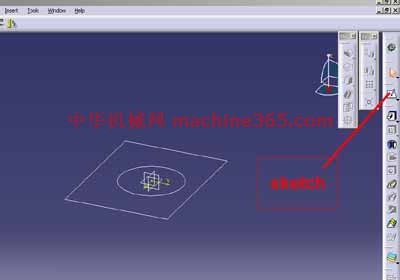
第二讲 扫描操作
从一个弯管的实例,介绍一下扫描特征!

步骤1:进入xy plane,做一个圆形,圆心在原点,完成退出

步骤2:进入yz plane,作sketch 2,如图,退出

步骤3:点击rib,profile选择sketch1,center curve 选择sketch2,ok即可完成

slot操作
步骤1:先作一立方体,sketch1,pad一个矩形。
步骤2:在一个面的一边上做一个圆,sktech2。
步骤3:在与该面垂直的面且过该圆心做样条曲线sketch3。
步骤4:slot,profile为sketch2,center curve为sketch3. ok!
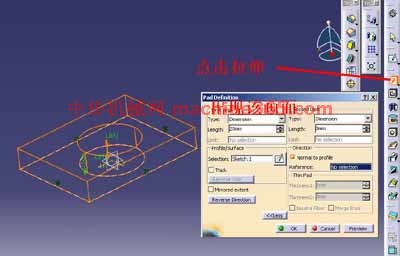

shell 操作
在上图的基础上,选择shell操作,出现如图的对话框,设好,ok即可!


拔模操作
步骤:
1.先建立一个管状结构;
2.然后选择相应的图标
3.ok即可!



我用的是圆形阵列,当然方形阵列操作类似
在上图的基础上
1.选择yz面建立sketch2
2.pocket,如图
3.然后选择圆形阵列
4.如图设置,ok即可!



说明:补充资料仅用于学习参考,请勿用于其它任何用途。
参考词条