1) nested Logit mode


巢式Logit模型
1.
Application on nested Logit mode of traffic mode choice;


巢式Logit模型在交通方式选择行为中的应用
2) multinomial logit model


多项式Logit模型
1.
Evaluation of sales promotion effects on fast moving consumer goods——a multinomial logit model;
基于多项式Logit模型的快速消费品促销效果评估
2.
The multinomial logit model is used as the probabilities of the stochastic choice and the supply of differentiated roads is subjected to the total demand function of all roads.
该模型是以交通总需求为约束条件 ,以多项式Logit模型为随机函数 ,并以每条路线的供给函数为基础而构造的 。
3) Multinomial logit


多项式Logit模型
4) multinomial Logit(MNL) model


多项式Logit(MNL)模型
5) logit model


logit模型
1.
Determinants of Housing Tenure in Six Cities of China-A study based on the China 2000 census with logit model;
基于Logit模型的中国城镇家庭住房产权的影响因素分析
2.
The Maximum Strategy and Application on Nested-Logit Model and Product Differential Theory;
基于Nested—Logit模型和产品差异性理论的企业“广义利润”最大化策略及应用
3.
Logit model confidence intervals for controlling probability of financial crisis;


财务危机发生概率的Logit模型置信区间
6) Mixed Logit model


Mixed Logit模型
1.
Study on Mixed Logit Model and Its Application in Traffic Mode Split;


Mixed Logit模型及其在交通方式分担中的应用研究
2.
The Mixed Logit model for transport route choice is established based on the theory of disaggregating model and the private car owners\' trip survey data about congestion pricing in Dalian city.
应用非集计模型理论及大连市私家车出行者关于拥挤收费的意愿性调查数据,建立了交通路径选择Mixed Logit模型,特别是将收入因素以非线性形式考虑进效用函数,对各变量系数进行了多种分布形式的探讨。
3.
Mixed Logit model is widely used in transportation because it can avoid restrictions caused by other discrete choice models.
Mixed Logit模型因能有效地避免其他离散选择模型的限制而被广泛地运用于交通领域,但由于它概率形式的非封闭性而导致了复杂的求解过程。
补充资料:AutoCad 教你绘制三爪卡盘模型,借用四视图来建模型
小弟写教程纯粹表达的是建模思路,供初学者参考.任何物体的建摸都需要思路,只有思路多,模型也就水到渠成.ok废话就不说了.建议使用1024X768分辨率
开始
先看下最终效果

第一步,如图所示将窗口分为四个视图

第二步,依次选择每个窗口,在分别输入各自己的视图

第三步,建立ucs重新建立世界坐标体系,捕捉三点来确定各自的ucs如图

第四步,初步大致建立基本模型.可以在主视图建立两个不同的圆,在用ext拉升,在用差集运算.如图:

第五步:关键一步,在此的我思路是.先画出卡爪的基本投影,在把他进行面域,在进行拉升高度分别是10,20,30曾t形状.如图:

第六步:画出螺栓的初步形状.如图

第七步:利用ext拉升圆,在拉升内六边形.注意拉升六边行时方向与拉升圆的方向是相反的.
之后在利用差集运算


第八步:将所得内螺栓模型分别复制到卡爪上,在利用三个视图调到与卡爪的中心对称.效果如图红色的是螺栓,最后是差集
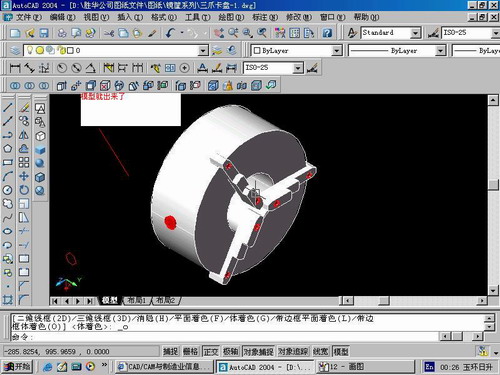
第九步:阵列

第10步.模型就完成了
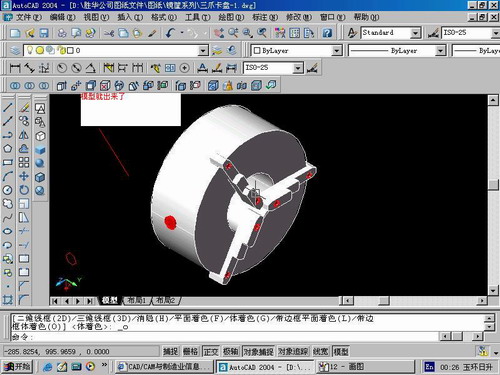
来一张利用矢量处理的图片

说明:补充资料仅用于学习参考,请勿用于其它任何用途。
参考词条
 专业词汇(按中图法分类)
专业词汇(按中图法分类)