1) mineral water beer


矿泉啤酒
2) Wutaishan brewery


五台山泉啤酒厂
3) beer
[英][bɪə(r)] [美][bɪr]


啤酒
1.
Research on the Application of Enzymatic Technology to Produce Maltose Syrup for Beer Brewing;
酶法模拟生产啤酒玉米糖浆的研究进展
2.
Study on Determination of Protein Content of Beer by Coomassie Brilliant G-250 Dye Binding;
考马斯亮蓝G250染色法测定啤酒中蛋白质含量
4) beer brewing cooling


啤酒凉酒
1.
Based on Profibus,the control system in the process of beer brewing cooling is designed and implemented by the use of Siemens S7-400 series PLC and varieties of modules configured by PCS7.
基于现场总线Profibus,应用西门子S7-400系列PLC,通过西门子软件PCS7对各种模块进行了硬件和软件组态,设计并实现了啤酒凉酒过程的控制系统。
5) Jiuquan


酒泉
1.
Basin style, prototype and resource potential of Jurassic coal-bearing basin of Jiuquan, Northwestern China;
酒泉侏罗纪含煤盆地性质、原型及资源潜力
2.
Studies on the Introduced Apple—Snail's Breed(Ampullaria gigas)in Jiuquan,Gansu;


酒泉市引进福寿螺的养殖研究
3.
Study on the present condition of land utilization in Jiuquan Region;


酒泉地区土地利用现状研究
6) a still wine; still mineral water.


没气的酒;没气的矿泉水。
补充资料:Proe矿泉水瓶教程
1选择mmns-part模板。
2选择旋转工具。点击创建截面按钮。选择TOP基准。

3绘制草图


4选择绘图工具绘制截面,如下图。点击继续当前部分按钮。


5点击完成按钮。增加细节,完成后如下图。

现在我们看一下瓶口的螺纹是如何绘制的。

1选择伸出项。

2参数选好后点击完成。

3选择top平面,点击正向。点击缺省按钮。绘制中心线,绘制轮廓线,点击完成,输入节距,绘制截面。点击完成,完成螺纹的绘制。

4下面我们制作螺纹结尾。

5点击混合,如图。
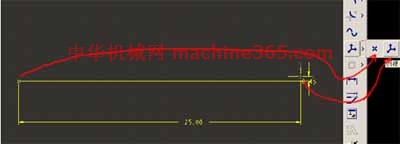
6设置如下图后,点击完成 完成。
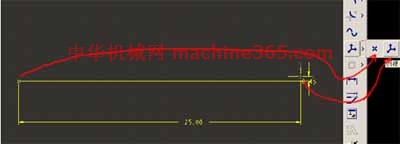
7选择top面后点击缺省,如图4选择螺纹的三条边为参照。
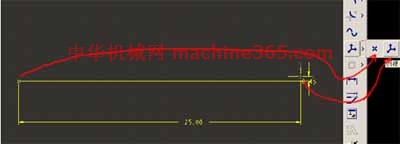

8创建参限坐标,绘制截面。如图(画红圈处加一个等高约束)

9点击继续当前部分按钮,设置旋转角度,点击完成按钮。
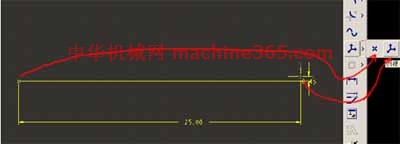
10绘制参限坐标,绘制结束点。如图。
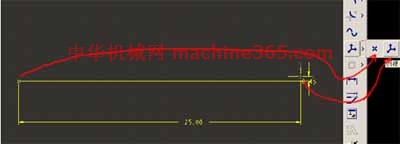
11 点击继续当前部分按钮,选择尖点,点击确定。完成。

说明:补充资料仅用于学习参考,请勿用于其它任何用途。
参考词条