1) alignment scale


对准标尺
2) standard ruler


标准尺
1.
These systems are with high_prices and consists just of two electronic theodolites,a standard ruler and a online portable computer.
提出相关技术 ,以利用现有电子经纬仪 (或全站仪 )、标准尺和便携式计算机构成一种积木式三维工业测量系统。
3) standardization
[英][,stændədai'zeiʃn] [美][,stændɚdə'zeʃən]


标准尺度
1.
the essay emphasizes some vague phenmena concerning dialect its cause and standardization in aspects of words and srammar in the test of proficiency in putonghua.
探析方言区普通话水平测试中词汇语法方面的“模糊”现象及其成因,认为测试中既要坚持科学性和严肃性,又必须正确对待语用的多元化和语言的变异,把握好测试的标准尺度。
5) staff gauge


水标准尺
6) leveling staff


水准标尺
1.
The influence of leveling staff error on the data of vertical crust deformation is discussed.
讨论水准标尺误差在垂直形变资料中的影响。
补充资料:工程图标准尺寸及坐标尺寸
标准标注类型,是我们常用的标注类型。而坐标标注是便于数控加工采用的另一中标注形式。PRO/E可以将两种标注方式进行转换。
· 3.2 标准标注到坐标标注的转换
注意: 转化为坐标标注的尺寸必须是线性标注的,下列尺寸不能转化为坐标标注:
- 被显示成线性尺寸的直径
- 中心线尺寸
- 选择MODIFY DRAW > Dim Params > Dim Type > Ordinate Dim > Create Base.
- 选择作为参考基准线的尺寸
- 选择基准的引出线,该点为0点
- 选择 MOD DIM TYPE > Lin to Ord .
- 选择线性尺寸:注意:必须选择具有相同基准的尺寸
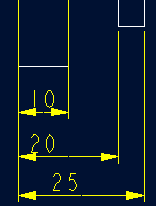 ========>>>>
========>>>>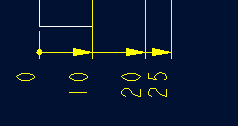
1. 选择 DIM PARAMS > Diam Dim Type .
2.点击Ord to Lin 
3.选择尺寸即可
说明:补充资料仅用于学习参考,请勿用于其它任何用途。
参考词条