1) Explorer Platform


Explorer平台
2) platform
[英]['plætfɔ:m] [美]['plæt'fɔrm]


平台
1.
Research and Practice of the Innovative & Practicing Platform for Chemical and Pharmaceutical Science and Technology;
化工制药类专业创新实践平台建设的探索与实践
2.
Research of Physical Simulation Platform in Engineering Ceramics Grinding;


工程陶瓷磨削加工物理仿真平台研究
3.
Cleaning processes of disposed facilities from offshore oil platform;


海洋石油平台弃置设施的清洗工艺
3) Terrace
[英]['terəs] [美]['tɛrəs]


平台
1.
A key link of burden distribution in the bell-less BF top----the formation of terrace;


高炉无钟布料的重要环节——平台的形成
2.
Building practice network terrace and promoting the development of practical teaching;


构建实习网络平台 促进实践教学发展
3.
Through the analysis of the data, we think we should reconstruct the terrace of undergrad-uate s education quality safeguard system in five aspects to increase the rate of taking graduate examination.
通过数据分析,提出要提高考研率,必须从5个方面来构建学校本科生教育质量保障体系的平台,只有重新构建起学校本科生教育质量的保障体系,学校的考研率才能有所提高。
4) flat roof


平台
1.
The number nearby the flat roof is higher than that far from it and the number in the upper layer is higher than that in 10-meter layer.
各油田平台附近的测值高;表层的测值高于10m层。
6) Flat
[英][flæt] [美][flæt]


平台
1.
Universal analog circuit fault knowledge acquisition flat base on simulation;


基于仿真的通用模拟电路故障知识获取平台
2.
Aiming at the problems accounted in the process of CAI courseware design,this article presents some useful design principles from four aspects:the design about the pattern,the select of the interface,the select of the materials,the select of the design flat.
本文针对CAI课件制作过程中所碰到的问题,从课件制作模式的选择、课件制作界面选择、课件制作素材的选择、课件制作平台的选择四个方面提出制作原则,系统地分析了课件制作过程中所碰到的普遍性问题。
3.
With the development of modern network education technology,the researchers are paying more attention to the issue of how to research and establish an all-round,effective,safe flat of teaching and management of professional experiment in network environment in recent years.
随着现代化网络教育技术的发展,如何在网络环境下研究并建立一个全面的、有效的、安全的、专业实验室教学管理平台,已经成为近几年教学工作者所关心的热点问题之一。
补充资料:SolidWorks Explorer应用实例
本文介绍如何使用SolidWorks Explorer(浏览器),它是一个包含在SolidWorks软件的应用软件。SolidWorks Explore通过一个类似Microsoft Outlook的界面交互地修改未打开的零件、装配体和工程图文件。SolidWorks Explorer 可以单独运行,也可以在SolidWorks中运行。如果在SolidWorks中使用SolidWorks Explorer,就像一个典型的文件窗口一样,可以平铺或者层叠。
下面的例子中,要对一个零件作工程修改。下面的步骤中将查找零件使用位置,修改零件的名称及其相关的工程图,同时修改使用此零件的子装配体和主装配体。修改后的零件将只出现在修改后的装配体中,而与原装配体脱离联系。
1 窗口布局
SolidWorks Explorer 包含几个主要部分,如图1所示。
此窗口中显示图标,这些图标代表可以用SolidWorks Explorer(浏览器)执行的文件管理任务。
文件窗口
此窗口列出激活的文件及其父文件或子文件。 单击这些文件图标以选择要管理的文件。
如果需要转换到另一文件,可以从Windows资源管理器中拖曳此文件,或者在路径框中浏览至此文件。
主窗口
此窗口显示与所选操作相关的对话框或图形。
路径
SolidWorks Explorer窗口顶部有一个文本框,该文本框中显示激活文件的磁盘盘符、路径和名称,最初此框是空白的。
单击【浏览】查找文件。
选择菜单【文件】|【打开】命令。
将文件从 Windows 资源管理器拖到文件窗口中。
2 操作
表1列出了SolidWorks Explorer提供了的几种功能,可以通过操作窗口中工具按钮或通过【工具】下拉菜单来执行。
SolidWorks Explorer提供了几种文件管理功能。用户可以右击文件名称,并从快捷菜单中选择或从【编辑】下拉菜单中执行。这些功能如下:
【在SolidWorks中打开文件】
在SolidWorks中打开所选零件、装配体或工程图。如果SolidWorks Explorer是单独运行的,此命令将会启动SoildWorks。
【替换】
用另外相同类型文件替换所选文件。如果替换装配体的某个零件,此零件所有实例都被替换。
【重新命名】
重新命名所选文件。在替换或重新命名一个零件前您应该执行何处使用查找出此零件的使用处。
【复制】
产生此文件的一个拷贝。对于在装配体中关联建立的零部件,拷贝的零件不会随原始零件更新。
下面的例子中,要对一个零件作工程修改。下面的步骤中将查找零件使用位置,修改零件的名称及其相关的工程图,同时修改使用此零件的子装配体和主装配体。修改后的零件将只出现在修改后的装配体中,而与原装配体脱离联系。
1 窗口布局
SolidWorks Explorer 包含几个主要部分,如图1所示。
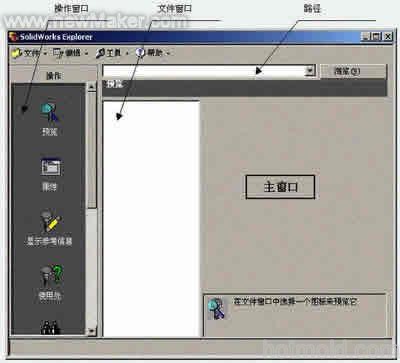
图1 SolidWorks Explore窗口布局
此窗口中显示图标,这些图标代表可以用SolidWorks Explorer(浏览器)执行的文件管理任务。
文件窗口
此窗口列出激活的文件及其父文件或子文件。 单击这些文件图标以选择要管理的文件。
如果需要转换到另一文件,可以从Windows资源管理器中拖曳此文件,或者在路径框中浏览至此文件。
主窗口
此窗口显示与所选操作相关的对话框或图形。
路径
SolidWorks Explorer窗口顶部有一个文本框,该文本框中显示激活文件的磁盘盘符、路径和名称,最初此框是空白的。
单击【浏览】查找文件。
选择菜单【文件】|【打开】命令。
将文件从 Windows 资源管理器拖到文件窗口中。
2 操作
表1列出了SolidWorks Explorer提供了的几种功能,可以通过操作窗口中工具按钮或通过【工具】下拉菜单来执行。

表2 SolidWorks Explore 的功能
SolidWorks Explorer提供了几种文件管理功能。用户可以右击文件名称,并从快捷菜单中选择或从【编辑】下拉菜单中执行。这些功能如下:
【在SolidWorks中打开文件】
在SolidWorks中打开所选零件、装配体或工程图。如果SolidWorks Explorer是单独运行的,此命令将会启动SoildWorks。
【替换】
用另外相同类型文件替换所选文件。如果替换装配体的某个零件,此零件所有实例都被替换。
【重新命名】
重新命名所选文件。在替换或重新命名一个零件前您应该执行何处使用查找出此零件的使用处。
【复制】
产生此文件的一个拷贝。对于在装配体中关联建立的零部件,拷贝的零件不会随原始零件更新。
说明:补充资料仅用于学习参考,请勿用于其它任何用途。
参考词条