1) model of magnetic bearing


磁力轴承模型
2) magnetic suspension bearing model


磁悬浮轴承模型
1.
Expert Fuzzy neural network controller magnetic suspension bearing model is studied.


对径向四自由度磁悬浮轴承模型进行了研究,经仿真和实验表明,控制系统性能良好。
3) magnetic bearing


磁力轴承
1.
Study on Parametric Structure Design of Magnetic Bearing;


磁力轴承参数化结构设计研究
2.
Suspension mechanism and stability of electrodynamic magnetic bearings;


用于飞轮电池的电动磁力轴承的研究
3.
Design of digital control system on one axial magnetic bearings;


轴向磁力轴承数字控制系统的设计
4) magnetic bearings


磁力轴承
1.
Study on the task scheduling algorithm of the control systems of magnetic bearings;


磁力轴承控制系统任务调度算法研究
2.
Studies on Some Relative Theories and Experiments for Fault Diagnosis of Magnetic Bearings;
磁力轴承故障诊断的相关理论与实验研究
5) AMB


磁力轴承
1.
Research on Fuzzy PID Control of AMB;


主动磁力轴承的模糊PID控制
2.
Functions of an AMB(Active Magnetic Bearing) control system are greatly affected by a power amplifier, which renders the power amplifier a key part in an AMB.
功率放大器是磁力轴承控制系统的一个重要组成部分,是影响磁力轴承性能的关键部件。
3.
For the highly nonlinearity and unstable ability of the AMB system,a fuzzy-neuron control approach is proposed in this paper by combining the fuzzy logic scheme with single neuron control to improve the performance of the control system.
针对磁力轴承的本质不稳定性和非线性,结合模糊控制和单神经元PID控制各自的特点,提出了一种模糊与单神经元控制相结合的控制方法。
6) active magnetic bearing


磁力轴承
1.
Characteristic and analysis on the spindle with active magnetic bearing;


磁力轴承主轴的特性与分析
2.
Research on Rotor Position Self-sensing and Power Amplifiers of Active Magnetic Bearings;


主动磁力轴承转子位置自检测及功率放大器的研究
补充资料:AutoCad 教你绘制三爪卡盘模型,借用四视图来建模型
小弟写教程纯粹表达的是建模思路,供初学者参考.任何物体的建摸都需要思路,只有思路多,模型也就水到渠成.ok废话就不说了.建议使用1024X768分辨率
开始
先看下最终效果

第一步,如图所示将窗口分为四个视图

第二步,依次选择每个窗口,在分别输入各自己的视图

第三步,建立ucs重新建立世界坐标体系,捕捉三点来确定各自的ucs如图

第四步,初步大致建立基本模型.可以在主视图建立两个不同的圆,在用ext拉升,在用差集运算.如图:

第五步:关键一步,在此的我思路是.先画出卡爪的基本投影,在把他进行面域,在进行拉升高度分别是10,20,30曾t形状.如图:

第六步:画出螺栓的初步形状.如图

第七步:利用ext拉升圆,在拉升内六边形.注意拉升六边行时方向与拉升圆的方向是相反的.
之后在利用差集运算


第八步:将所得内螺栓模型分别复制到卡爪上,在利用三个视图调到与卡爪的中心对称.效果如图红色的是螺栓,最后是差集
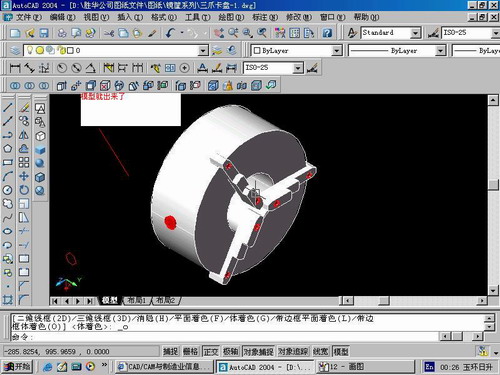
第九步:阵列

第10步.模型就完成了
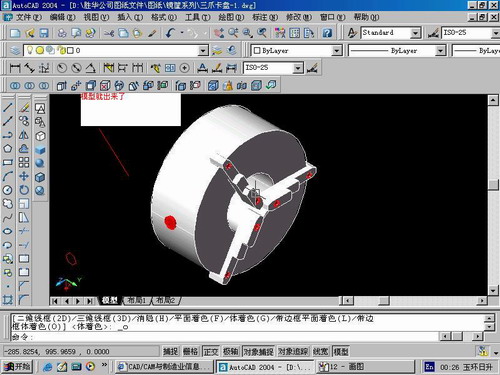
来一张利用矢量处理的图片

说明:补充资料仅用于学习参考,请勿用于其它任何用途。
参考词条