1) automatic rendering model


自动绘制模型
1.
Based on the research of the connection relationships among the tunnels,this paper presents a new rapid automatic rendering model of ventilation system double-line graphics.
笔者在深入研究通风网络巷道连接关系的基础上,提出一种新的通风系统双线图快速自动绘制模型。
2) automatic drawing


自动绘制
1.
Design and implementation of automatic drawing system of kinematic diagram of mechanism of transmission scheme based on visual basic;
基于VB的传动方案简图自动绘制系统的设计与实现
2.
Using VisualLISP as the interface, the program realizes the automatic drawing of the hook envelope diagram.
对吊钩的参数化设计进行了研究,并通过对脱挂梁吊钩运动过程的分析,建立了吊钩摆角随齿条位移变化的函数关系,用C++编制了脱挂梁吊钩包络图的参数化程序,并利用VisualLISP作为接口,实现了脱挂梁包络图的自动绘制。
3.
According to compiling software , automatic drawing and electronic file of vertical and horizontal section is released by the operation of AutoCAD 2000.
在阐述了纵横断面野外数据采集的方法后 ,在 Auto CAD 2 0 0 0环境下 ,利用所编写的二次开发软件 ,实现了纵横断面的自动绘制 ,并自动生成了纵横断面的电子文
4) automatic plotting


自动绘制
1.
Research on the Automatic Plotting of Marine Environment Isoline;


海洋环境信息等值线自动绘制方法研究
2.
According to the coordinate transformation in graphics and projection theory,the paper explored the automatic dimensioning of drawing views and automatic plotting 2D drawing by programming function in the use of technology-driven,and programmed the procedures using the software VB to realize it.
根据图形技术的坐标变换和投影理论,利用编程技术中函数驱动的方法,探讨了集成块剖视图的生成和二维图纸自动绘制方法,并利用VB语编制了相应的程序进行实现。
3.
The communication between Delphi and AutoCAD implements 2D curve automatic plotting by means of DDE technology.
Delphi与AutoCAD借助DDE通道实现二维曲线的自动绘制。
5) modeling rendering


模型绘制
6) auto calculation and drawing


自动计算绘制
补充资料:AutoCad 教你绘制三爪卡盘模型,借用四视图来建模型
小弟写教程纯粹表达的是建模思路,供初学者参考.任何物体的建摸都需要思路,只有思路多,模型也就水到渠成.ok废话就不说了.建议使用1024X768分辨率
开始
先看下最终效果

第一步,如图所示将窗口分为四个视图

第二步,依次选择每个窗口,在分别输入各自己的视图

第三步,建立ucs重新建立世界坐标体系,捕捉三点来确定各自的ucs如图

第四步,初步大致建立基本模型.可以在主视图建立两个不同的圆,在用ext拉升,在用差集运算.如图:

第五步:关键一步,在此的我思路是.先画出卡爪的基本投影,在把他进行面域,在进行拉升高度分别是10,20,30曾t形状.如图:

第六步:画出螺栓的初步形状.如图

第七步:利用ext拉升圆,在拉升内六边形.注意拉升六边行时方向与拉升圆的方向是相反的.
之后在利用差集运算


第八步:将所得内螺栓模型分别复制到卡爪上,在利用三个视图调到与卡爪的中心对称.效果如图红色的是螺栓,最后是差集
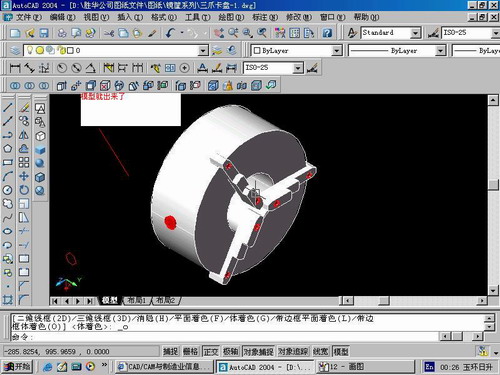
第九步:阵列

第10步.模型就完成了
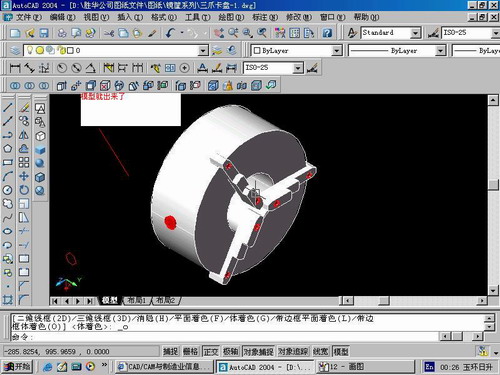
来一张利用矢量处理的图片

说明:补充资料仅用于学习参考,请勿用于其它任何用途。
参考词条