1) individual combat


单兵实战
1.
It s a new trend of police education in 21st century to foster highly qualified police officers capable of"" mini - collective and individual combat" .
培养具有“小集群单兵实战”能力的高素质警官是21世纪公安教育改革的一种新理念,这就要求公安高校教师要在教育思想、教学方法、教学手段上进行重大变革,使教学工作有所突破。
2) scholars studying by themselves


单兵作战
1.
Theearlier is the stage of scholars studying by themselves,the later is the stage of scholars studying jointly.
从20世纪70年代末至今,以90年代中期为界,唐五代诗僧文学研究可分"单兵作战"和"集团军作战"两个阶段,诗僧及其文学研究范围不断扩大,研究不断深入,然而仍存在着对诗僧文学重要性认识不足、研究基本资料不足和研究者学养不足等问题,研究还存在很大的深入空间。
3) effective forces


实有战斗兵力
4) individual-soldier fighting system


单兵作战系统
1.
Therefore, in order to enhance the combat capabilities and survivability of individual-soldier on the future digital battlefield, each country is doing some research on individual-soldier fighting system.
因此,各国都在研究单兵作战系统,以提高单兵在未来数字化战场上的作战力和生存力。
5) air force tactical unit


航空兵战术单位
6) IISCS


单兵综合作战系统
1.
The Integrated Individual Soldier Combat System(IISCS) is a new kind of weapon system.


单兵综合作战系统是一种新型的武器系统,对其效能评价技术的研究具有重要的意义。
2.
The Integrated Individual Soldier Combat System(IISCS) is a brand new weapon system,the evaluation of effectiveness of which is very significant to the next step in the development of the system.
开展对单兵综合作战系统这一全新的武器系统的效能评价工作,对于系统的下一步发展具有十分重要的意义。
补充资料:catia实战教程,从简单到复杂
第一讲,拉伸操作
该操作比较简单,只要先用sketch做好图,然后电机拉伸即可,当然里面有很多的复选项,大家可以试验一下,看看其功能! 步骤:
1.选择xy plane,点击sketch的图标,即进入sketch的编辑状态。
2.编辑好sketch,退出。
3.点击拉伸的图标,输入拉伸的距离即完成该操作!
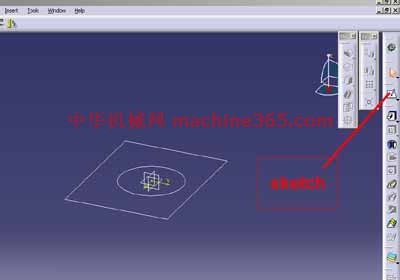
第二讲 扫描操作
从一个弯管的实例,介绍一下扫描特征!

步骤1:进入xy plane,做一个圆形,圆心在原点,完成退出

步骤2:进入yz plane,作sketch 2,如图,退出

步骤3:点击rib,profile选择sketch1,center curve 选择sketch2,ok即可完成

slot操作
步骤1:先作一立方体,sketch1,pad一个矩形。
步骤2:在一个面的一边上做一个圆,sktech2。
步骤3:在与该面垂直的面且过该圆心做样条曲线sketch3。
步骤4:slot,profile为sketch2,center curve为sketch3. ok!
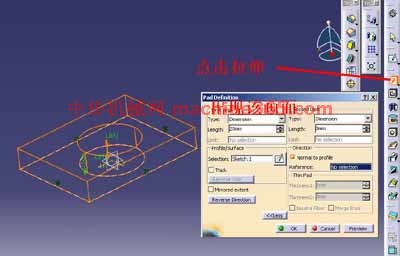

shell 操作
在上图的基础上,选择shell操作,出现如图的对话框,设好,ok即可!


拔模操作
步骤:
1.先建立一个管状结构;
2.然后选择相应的图标
3.ok即可!



我用的是圆形阵列,当然方形阵列操作类似
在上图的基础上
1.选择yz面建立sketch2
2.pocket,如图
3.然后选择圆形阵列
4.如图设置,ok即可!



说明:补充资料仅用于学习参考,请勿用于其它任何用途。
参考词条