1) ambiguous usae


模糊用法
2) pragmatic ambivalence


语用模糊
1.
On Pragmatic Ambivalence in Language Communication;


探析言语交际中的语用模糊
2.
The roles of pragmatic ambivalence and conversational strategies in characterization --A pragmatic analysis of Lao She s drama The Teahouse;
从语用模糊及会话策略看戏剧的性格刻画——试析老舍的戏剧《茶馆》
3) pragmatic ambiguity


语用模糊
1.
To construct a framework for pragmatic ambiguity,we need to explore it from the aspects of its concept,production,types,function and existing significance,attempting to arouse more research in this field.
语用模糊是语言运用过程中产生的一种不可避免的现象。
4) Pragmatic vagueness


语用模糊
1.
An Analysis of Pragmatic Vagueness in Verbal Communication;


言语交际中的语用模糊分析
2.
An Analytical Study of Pragmatic Vagueness in Political Diplomatic Discourse;


政治外交语篇中的语用模糊分析研究
3.
The pragmatic vagueness can show itself on the level of definition of category and degree of vagueness and it is the combination of linguistic meaning and text meaning.
应用于一定的语境中,模糊语言既是一种语义不确定,又表现为语用模糊。
补充资料:AutoCAD 超级填充用法
在使用超级填充前首先要确认你的ACAD已经安装了快捷工具
1、画好填充内容,做成块,本例的块名是“h1”
1、画好填充内容,做成块,本例的块名是“h1”
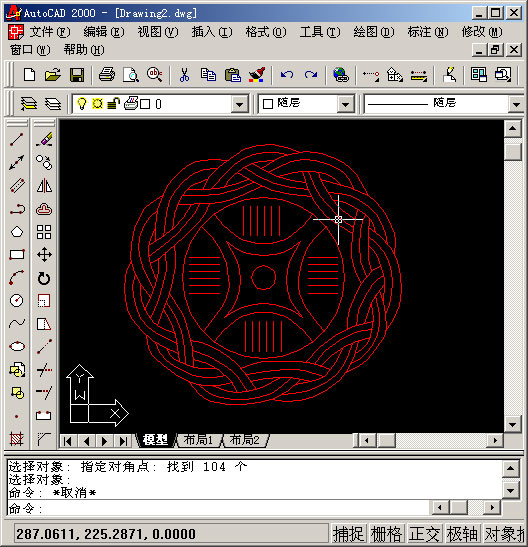
2、用superhatch,并根据实际情况选择填充参数


以下是我的命令行提示,除了比例需要自己输入,其他只要用鼠标点点就行
命令: superhatch
AutoCAD Express Tools Copyright ?1999 Autodesk, Inc.
正在初始化...
H1 指定插入点或 [比例(S)/X/Y/Z/旋转(R)/预览比例(PS)/PX/PY/PZ/预览旋转(PR)]:
输入 X 比例因子,指定对角点,或者 [角点(C)/XYZ] <1>: .1
输入 Y 比例因子或 <使用 X 比例因子>: .1
指定旋转角度 <0>:
命令:
接受该 BLOCK 的位置吗? [是(Y)/否(N)] <是>:
指定矩形的圆角半径 <0.0000>:
指定矩形的线宽 <0.0000>:
指定矩形的厚度 <0.0000>:
在 block 周围选择一个窗口来定义列和行的距离。
当前矩形模式: 宽度=0.8207
指定 block 的第一个角点 [范围(E)] <紫色矩形>:
当前矩形模式: 宽度=0.8207
指定矩形的圆角半径 <0.0000>:
指定矩形的线宽 <0.8207>:
指定矩形的厚度 <0.0000>:
正在选择用于边界检测的可见对象...完成。
说明:补充资料仅用于学习参考,请勿用于其它任何用途。
参考词条