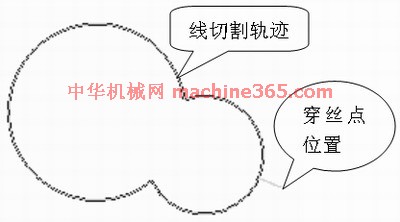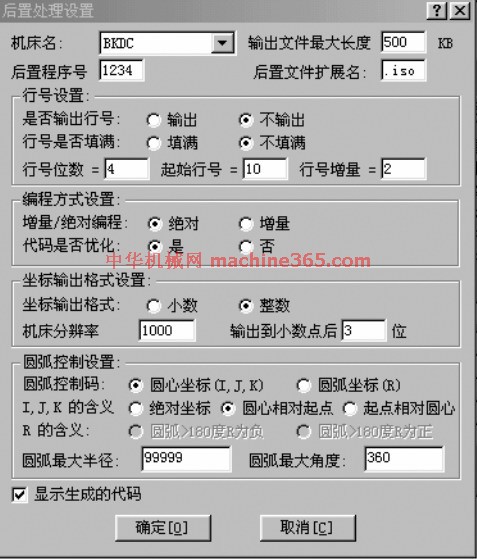|
|
|
说明:双击或选中下面任意单词,将显示该词的音标、读音、翻译等;选中中文或多个词,将显示翻译。
|
|
|
您的位置: 首页 -> 词典 -> 噪声在线监测系统软件
1) online noise monitoring system

噪声在线监测系统软件
2) online-monitoring software

在线监测软件
3) the monitor software

监测系统软件
4) on-line monitoring system

在线监测系统
1.
Suggestions on management and site-test comparison of wastewater COD on-line monitoring system;
废水COD在线监测系统现场比对试验及管理的几点建议
2.
Evaluation and selection of on-line monitoring systems for transmission and distribution equipment;
输配电设备在线监测系统的评价和选用
3.
The paper described the(design) schemes of networking for remote monitoring of on-line monitoring system for coal mine ventilators,and introduced the selection and application of hybrid networking combined with field condition of a coal mine.
文章阐述了通风机在线监测系统远程监测的组网设计方案,并结合煤矿的现场情况介绍了混合式组网模式的选择使用。
5) online monitoring system

在线监测系统
1.
The principle and composition of multielement integration online monitoring system and its advantages are detailed.
介绍多元集成在线监测系统原理和系统组成,阐述该系统的特长和优越性,并简要叙述该系统在环境监测和管理中的应用前景。
2.
Based on the discussion of basic principle of online monitoring system about oil and water measurement in crude oil tank and the methods of determining oil and water amount in cylinder oil tank, the solution is successfully given to the tough problem of the oil to water area, which often troubled the measurement of the oil tank in the past.
论述了原油储罐油水计量在线监测系统的基本原理及其确定圆柱形油罐内油水量的方法,成功解决了油水过渡带这一困扰油罐计量的难题。
3.
This paper puts forward a new method for analyzing and positioning faulty node in cables and introduces its application in optical cable online monitoring system.
文章通过对传统光缆故障点定位方法进行分析和总结,提出了光缆故障节点分析定位法以及该方法在光缆在线监测系统上的应用。
6) On line monitoring system

在线监测系统
1.
On line monitoring system design for reciprocating machine in VB and MATLAB

基于VB和MATLAB的往复机在线监测系统
2.
A chatter marks on line monitoring system of the skin pass process has been developed in Baosteel.
宝钢在国内率先开发了一套平整过程振动纹在线监测系统。
3.
The on line monitoring system guaranteed the safety operation of the hydro power unit.

在线监测系统是水电机组安全运行的保证 ,该系统能监视机组的运行情况 ,对尾水管压力脉动值、顶盖、机架跳动及主轴摆度值进行适时测量 。
补充资料:CAXA-V2线切割软件在DK7725e线切割机床上的应用
目前我国有大量的装有早期操作系统的数控设备,如何对其进行升级使这些设备重新焕发青春是摆在大家面前的一个很重要的问题。本文所介绍的正是这样的一个实例,文中所叙述的内容不仅对同类设备的改造具有现实意义,而且对其他类似设备的升级也有一定的借鉴作用。 苏州三光的DK7725e线切割机床的操作系统是基于DOS平台上的,而CAXA-V2线切割软件是在Windows 98平台上开发的应用软件。显然,我们无法直接将CAXA-V2线切割软件安装到DK7725e线切割机床的操作系统中。解决这一问题的关键是寻找二者的共同之处,那就是机床的后置处理和传输功能单元,即G代码程序。 一、CAXA-V2线切割软件方面的操作 1.进入绘图界面 在装有CAXA-V2线切割软件的计算机桌面上点击图标,进入该软件的绘图界面。 2.绘制零件图
在软件的绘图区域中绘制线切割加工零件图,如图1所示。
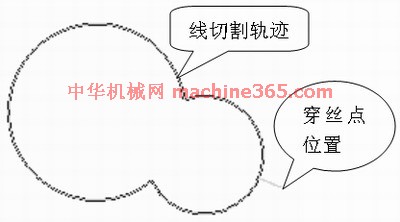
图1 线切割加工零件 3.生成加工轨迹 利用“轨迹生成”指令,生成线切割加工零件的加工轨迹,同时确定穿丝点位置和补偿量。 4.添加后置处理 由于CAXA-V2线切割软件并未提供DK7725e线切割机床的“后置处理和传输”,需要手工添加,具体操作过程如下: (1)点击CAXA-V2线切割软件的“后置处理和传输”图标,绘图区会弹出一个对话框。
(2)选中“增加机床”图标,在弹出的对话框中用键盘输入“BKDC”后,按确定键返回,如图2所示。
(3)在“后置处理和传输”的对话框中,按苏州三光的DK7725e线切割机床的“后置处理和传输”参数,手工输入相应的参数和指令,如图3所示。


图3 机床类型设置
(4)在“后置处理和传输”的对话框中点击“后置处理设置”后,相应地也会弹出一个对话框。该对话框中的参数要求也按苏州三光的DK7725e线切割机床的“后置处理设置”参数来设置,如图4所示。
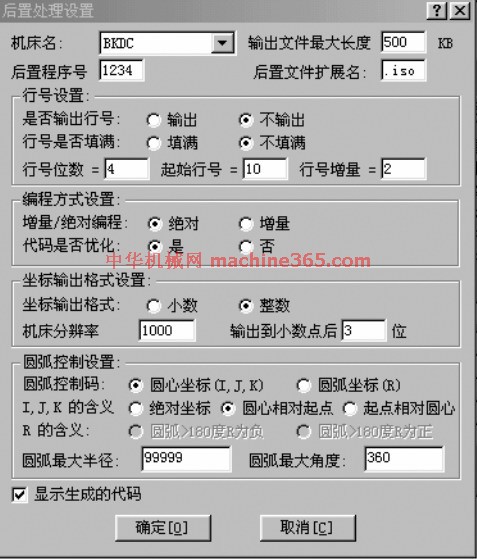
图4 后置处理设置 5.生成G代码 完成上述设置后,点击“代码生成”指令,选择“G代码生成”后,再选中线切割加工零件的加工轨迹,该轨迹图线将由绿色变为红色,最后点击鼠标右键,弹出记事本对话框显示相应的G代码加工程序,如图5所示。
说明:补充资料仅用于学习参考,请勿用于其它任何用途。
参考词条
|