1) scale down
尺寸缩小
2) feature size downsizing
特征尺寸缩小
3) Device scaling
器件尺寸缩小
4) dimension
尺寸
1.
Analysis of testing of product dimensions about profiles with changing section;
阶段变断面铝型材工序成品尺寸检查分析
2.
The Accuracy Control System for the Dimension of the High Speed Wire Rod;
高速线材尺寸精度控制专家系统
3.
A way to modify dimension under AutoCAD condition;
修改AutoCAD下尺寸标注方法
5) size
尺寸
1.
Control of size and morphology of micro/nano-SiO_2 in reverse microeumlsion;
以反相微乳液介质调控微/纳米SiO_2的尺寸和形貌
2.
Effect of doped Fe~(3+)and Cr~(3+) on phase and size of TiO_2 nanoparticles;
过渡金属离子掺杂对TiO_2纳米尺寸及其相结构的影响
6) Particle Size
颗粒尺寸
1.
Influence of aggregate particle size on the expansion behavior of mortar bars under autoclave condition;
颗粒尺寸对砂岩集料压蒸膨胀行为的影响
2.
Preparation of mixed particle sizes of Ni(OH)_2 electrode and its charge-discharge performance;
混合颗粒尺寸Ni(OH)_2正极的制备及其充放电性能
3.
On-line Particle Size Measurement Using Light Extinction;
颗粒尺寸在线测量的光透消光法
参考词条
补充资料:工程图标准尺寸及坐标尺寸
标准标注类型,是我们常用的标注类型。而坐标标注是便于数控加工采用的另一中标注形式。PRO/E可以将两种标注方式进行转换。
· 3.2 标准标注到坐标标注的转换
注意: 转化为坐标标注的尺寸必须是线性标注的,下列尺寸不能转化为坐标标注:
- 被显示成线性尺寸的直径
- 中心线尺寸
- 选择MODIFY DRAW > Dim Params > Dim Type > Ordinate Dim > Create Base.
- 选择作为参考基准线的尺寸
- 选择基准的引出线,该点为0点
- 选择 MOD DIM TYPE > Lin to Ord .
- 选择线性尺寸:注意:必须选择具有相同基准的尺寸
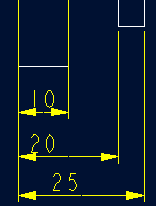 ========>>>>
========>>>>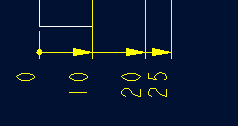
1. 选择 DIM PARAMS > Diam Dim Type .
2.点击Ord to Lin 
3.选择尺寸即可
说明:补充资料仅用于学习参考,请勿用于其它任何用途。