1) Spatial View


空间视图
1.
Research and Application of Spatial View in Updating Spatial Data;


空间视图在图形数据更新中的应用研究
2) view spaces


视图空间
1.
In e-MBOM the data involved in the whole manufacturai process was organized uniformly, and the definition of data view spaces was proposed.
根据定义,e-MBOM将生产准备阶段和生产执行阶段涉及到的数据信息进行统一组织与管理,并在此基础上提出数据视图空间定义。
3) BOM view space


BOM视图空间
4) disparity space image


视差空间图像
1.
Firstly,the color difference and gradient information of left and right images are used to compute the disparity space image,and thus left and right disparities are obtained using WTA(winner-take-all).
该算法首先利用左右图像对的颜色信息以及梯度信息计算视差空间图像,并得到左右视差图;然后运用左右一致性以及可信度约束得到地面控制点,并将地面控制点的约束信息填充到视差空间图像相应的列中;最后基于更新后的视差空间图像,利用迭代动态规划算法计算得到最终视差图。
5) delta disparity-space image


视差变化空间图
6) light space perspective shadow map


光源空间透视阴影图
1.
This paper analyzed the characters and classification of shadow,and implemented the static shadow by lightmapping which used the fast tray traced terrain shadow map and pre-bake mesh shadow on terrain and the dynamic shadow by light space perspective shadow map,finally we got satisfactory results.
分析战场环境中阴影的特点,将其分为静态阴影和动态阴影,根据战场环境仿真对阴影效果实时性和真实感的要求,采用改进的快速光线跟踪算法和预烘焙方法生成光照图,分别实现静态阴影中的地形和地物阴影,采用光源空间透视阴影图技术,改善阴影边缘走样,实时渲染真实的动态阴影。
2.
This paper analyzes the characters and classification of shadow, and implements the static shadow by light-mapping which uses the fast tray traced terrain shadow map and pre-bake mesh shadow on terrain and the dynamic shadow by light space perspective shadow map, This paper analyzes the projection parameter’s effect on the edge aliasing, and validates the effect, finally we get pleasing results.
本文首先对三维场景中的阴影进行分类并分析其具体要求,考虑到满足虚拟场景的交互性,针对静态阴影,采用改进的快速光线跟踪算法和预烘焙生成光照图方法分别实现了地形和地物阴影;针对动态阴影,采用光源空间透视阴影图技术进行实时渲染。
补充资料:AutoCad 教你绘制三爪卡盘模型,借用四视图来建模型
小弟写教程纯粹表达的是建模思路,供初学者参考.任何物体的建摸都需要思路,只有思路多,模型也就水到渠成.ok废话就不说了.建议使用1024X768分辨率
开始
先看下最终效果

第一步,如图所示将窗口分为四个视图

第二步,依次选择每个窗口,在分别输入各自己的视图

第三步,建立ucs重新建立世界坐标体系,捕捉三点来确定各自的ucs如图

第四步,初步大致建立基本模型.可以在主视图建立两个不同的圆,在用ext拉升,在用差集运算.如图:

第五步:关键一步,在此的我思路是.先画出卡爪的基本投影,在把他进行面域,在进行拉升高度分别是10,20,30曾t形状.如图:

第六步:画出螺栓的初步形状.如图

第七步:利用ext拉升圆,在拉升内六边形.注意拉升六边行时方向与拉升圆的方向是相反的.
之后在利用差集运算


第八步:将所得内螺栓模型分别复制到卡爪上,在利用三个视图调到与卡爪的中心对称.效果如图红色的是螺栓,最后是差集
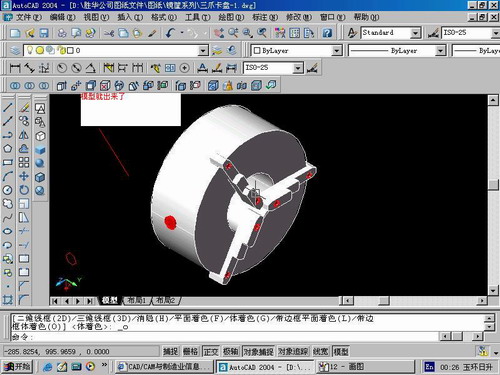
第九步:阵列

第10步.模型就完成了
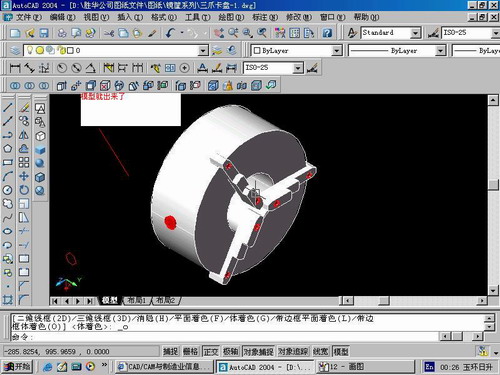
来一张利用矢量处理的图片

说明:补充资料仅用于学习参考,请勿用于其它任何用途。
参考词条