1) receptor editing


受体编辑
1.
The algorithm generates detectors with an r-contiguous-bits unchanged rule(r-CBUR)and a p-receptor editing to search in a wide feature space and try to avoid local convergences.
该算法采用r-连续位不变规则和p-受体编辑生成初始检测器,使算法具有更广泛的搜索空间并不致陷入局部收敛。
2.
The concepts of clone selection,clonal deletion,receptor editing and somatic hypermutation are introduced.
提出了一种基于克隆选择原理的人工免疫算法(AIA),该算法中引入了克隆选择、克隆删除、受体编辑、体细胞高频变异等思想,并将其应用到广义最小生成树(GMST)的求解当中,仿真结果证明提出的免疫算法能迅速收敛到全局最优解,显著提高了全局收敛可靠性和全局收敛速度。
2) receptor editing/revising


受体编辑/修正
3) ontology editing


本体编辑
1.
OWL ontology editing in semantic annotation tools;


标注工具中OWL本体编辑功能的实现研究
2.
Analysis and research of current ontology editing tools;


当前本体编辑工具的分析与研究
4) editor subject


编辑主体
1.
So it takes innovation as theoretic dot,it constructs a route for editor subject to surmount and develop itself,and it provides active gene for its d.
《编辑创新与现代传播》对这一命题做了四个方面的重要诠释:创新思维乃基础、创新能力为根本、理论创新应先行、实践创新是目的,从而以创新为理论圆点,构建了现代编辑主体的自我超越与发展之途,为编辑主体行为实践提供了具有活性的生命因子。
5) individual young editors


编辑个体
1.
Starting with the social environment and editing environment,the paper analyzes developing space of individual young editors and potential,points out that the external environment is conducive to the development of young editors,and therefore individual young editors should seize the opportunity to enrich themselves so as to make their development better and greater.
从社会大环境和编辑工作小环境入手,分析青年编辑个体的发展空间及潜力,指出当前外部环境处于有利于青年编辑发展的时期,青年编辑个体应抓住时机,努力充实自已,以获得更好、更大的发展。
6) editorial subject


编辑主体
1.
Value of editorial subjects is the kernel of editing and publishing activities.


学报编辑主体价值观是学报编辑从事学报编辑出版活动的核心内容。
2.
Historian consciousness construction of editorial subject must be based on the true content of the edited materials and the complete reflection of the history.
编辑主体史家意识建构必须以确保出版物内容真实地记载历史为基础,还要保证出版物内容全面地反映历史。
补充资料:Pro/Engineer Drawing 工程图注释的编辑
6.2.1 注释的编编辑
下面注释的编辑菜单,我们可以在里改变注释本身的内容,如文本内容,高度,颜色等。
当选择了 text style 时,可以修改注释的内容很多:文本高度、字体、粗细、间距、倾斜角度、下划线、对齐方式、颜色、文本镜象等。
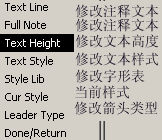
· 6.2.2 添加或删除尺寸折弯线
添加尺寸折弯线,可以使尺寸的引出线离开附着实体,使图纸看起来比较整洁。
添加
- 选择命令:DETAIL>make jog
- 选择一个注释或尺寸(尺寸不能是直径型尺寸)
- 选择一条引出线
- 选择防止放置位置
删除折弯线
- DETAIL>DELETE
- 选择折弯线的弯角处,使之变红,中键确认
· 6.2.3 文本的指引线
- DETAIL-Mod Attach
- 选择文本--确认-出现菜单-选择add attach,

- 这里可以添加、改变、删除文本依附实体以及改变箭头的类型
· 6.2.4 使文本和尺寸关联
文本和尺寸关联以后,在尺寸MOVE的时候,文本可以同时移动,
- DETAIL-Tools-Relate Dims
- 选择尺寸(1个)-选择相关的文本(可以多个),中键确定
说明:补充资料仅用于学习参考,请勿用于其它任何用途。
参考词条