1) local size


局部尺寸
2) partial constructive dimension


局部结构尺寸
1.
This paper presents a method using ActiveX technology to investigate the influence of the partial constructive dimensions and gate location of an injection molded part on the molding quality.
提出一种运用ActiveX编程技术来分析注塑产品的局部结构尺寸和浇口位置对注塑成型质量影响的方法。
3) local feature size


局部特征尺寸
4) global sizes


全局尺寸
1.
The calculation and global sizes of the cylinder are standardized in ISO/CD 14405:2001,and the measurement and evaluation of these sizes will face some issues demanding prompt solution.
ISO/CD14405:2001规定了圆柱体的计算尺寸和全局尺寸,其测量与评定将面临一些亟待解决的问题。
5) neck size


颈部尺寸
1.
A model has been developed to simulate the heat transfer behavior during spark plasma sintering (SPS) process and by using the pure spherical copper particles as an example, the temperature distribution and the neck size evolution of the powder particles have been studied.
以球形铜粉为研究对象, 对颗粒内部温度分布和颈部尺寸变化进行了模拟计算和分析,模拟结果表明:SPS过程中颗粒内部的温度分布极不均匀,烧结颈部的长大速率在烧结过程中并不一致。
6) part-dimension


细部尺寸
1.
Body foundation of major part-dimensions in bra pattern-design;


文胸结构设计中主要细部尺寸的人体依据
补充资料:工程图标准尺寸及坐标尺寸
标准标注类型,是我们常用的标注类型。而坐标标注是便于数控加工采用的另一中标注形式。PRO/E可以将两种标注方式进行转换。
· 3.2 标准标注到坐标标注的转换
注意: 转化为坐标标注的尺寸必须是线性标注的,下列尺寸不能转化为坐标标注:
- 被显示成线性尺寸的直径
- 中心线尺寸
- 选择MODIFY DRAW > Dim Params > Dim Type > Ordinate Dim > Create Base.
- 选择作为参考基准线的尺寸
- 选择基准的引出线,该点为0点
- 选择 MOD DIM TYPE > Lin to Ord .
- 选择线性尺寸:注意:必须选择具有相同基准的尺寸
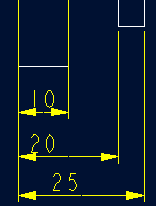 ========>>>>
========>>>>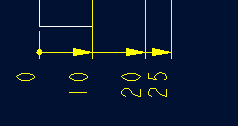
1. 选择 DIM PARAMS > Diam Dim Type .
2.点击Ord to Lin 
3.选择尺寸即可
说明:补充资料仅用于学习参考,请勿用于其它任何用途。
参考词条