1) dimensions of tool


搅拌工具尺寸
2) Too1


搅拌焊工具
3) agitator truck


带搅拌工具的汽车
4) artificial mixing


人工搅拌
1.
Comparison tests were carried on the production of unburned bricks using dewatered sludge(solid ratio of 22%)in waterworks with adhesive and basic material by artificial mixing and mechanical mixing methods,and reference data were provided for the production of unburned bricks in waterworks.
采用水厂含固率为22%的脱水污泥,配以粘合剂和骨料制作免烧砖,并对用人工搅拌混合和机械搅拌混合两种方式制作免烧砖进行了对比试验。
5) mixing engineering


搅拌工程
1.
It was reported that the mixing engineering of PVC resin with suspension method in production was improved,and the effect of disperser quantity on resin properties was introduced.
介绍了PVC树脂悬浮法生产过程中搅拌工程的改造及分散剂用量对树脂性能的影响。
6) mixing technology


搅拌工艺
1.
It is well know that the air content will rise as mixing speed increased,while this rule will be changed by means of different mixing technology.
但当搅拌工艺改变时,此规律将发生变化。
补充资料:工程图标准尺寸及坐标尺寸
标准标注类型,是我们常用的标注类型。而坐标标注是便于数控加工采用的另一中标注形式。PRO/E可以将两种标注方式进行转换。
· 3.2 标准标注到坐标标注的转换
注意: 转化为坐标标注的尺寸必须是线性标注的,下列尺寸不能转化为坐标标注:
- 被显示成线性尺寸的直径
- 中心线尺寸
- 选择MODIFY DRAW > Dim Params > Dim Type > Ordinate Dim > Create Base.
- 选择作为参考基准线的尺寸
- 选择基准的引出线,该点为0点
- 选择 MOD DIM TYPE > Lin to Ord .
- 选择线性尺寸:注意:必须选择具有相同基准的尺寸
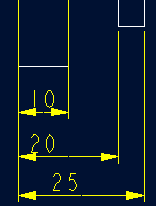 ========>>>>
========>>>>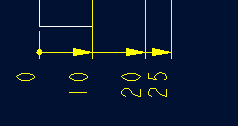
1. 选择 DIM PARAMS > Diam Dim Type .
2.点击Ord to Lin 
3.选择尺寸即可
说明:补充资料仅用于学习参考,请勿用于其它任何用途。
参考词条