1) procedure size


工序尺寸
1.
Based on the influence factors of location error in clamping apparatus design this paper has established the relation function between the procedure sizes or angles and the location norm parameters in which the positioning error substituted by the approximate differential value of function.
从分析夹具设计中定位误差的影响因素入手,建立了工序尺寸或角度与定位基准有关量的函数表达式,进而由函数的微分近似代替定位误差。
2.
Based on the Influence factors of location error in clamping apparatus design, this paper has established the relation function between the procedure sizes or angles and the location norm parameters, in which the positioning error substituted by the approximate differential value of function.
分析夹具设计中定位误差的影响因素,建立了工序尺寸或角度与定位基准有关量的函数表达式,由函数的微分近似代替定位误差。
2) procedure dimension


工序尺寸
1.
This paper focus on the proper and complete dimensioning of the tolerance of procedure dimension.
针对如何确切、完整地标注工序尺寸公差带的问题进行探讨。
3) process size


工序尺寸
1.
Intelligent decision of process sizes in CAPP system;


CAPP中工序尺寸的智能决策
2.
Question about false waste product produced by process size;


谈工序尺寸的假废品问题
4) operational dimension


工序尺寸
1.
The calculation of operational dimensions in CAPP system——Twice-tracking Method;


CAPP系统中工序尺寸的计算——二次跟踪法
2.
Based on the calculating principle of operational dimension by use of dimensional formula, the data structure of dimensional chain model is established.
基于尺寸式法求解工序尺寸的原理 ,建立了尺寸链计算模型数据结构 ,给出了工艺尺寸链组成环的查找算法 ,并提出了一种新的工序尺寸公差调整方法 ,成功地解决了轴向工序尺寸及公差的计算。
5) working procedure dimension


工序尺寸
1.
According to the shortest route principle of dimension chains,this method should start from the two ends of designing dimension or processing margin and track from the surface of components till closing,then find its dimension chain and calculate its working procedure dimension and allowance.
通过实例介绍工序尺寸的换算方法:跟踪图解法。
6) Dimension/?Working Procedure


尺寸/工序
补充资料:工程图标准尺寸及坐标尺寸
标准标注类型,是我们常用的标注类型。而坐标标注是便于数控加工采用的另一中标注形式。PRO/E可以将两种标注方式进行转换。
· 3.2 标准标注到坐标标注的转换
注意: 转化为坐标标注的尺寸必须是线性标注的,下列尺寸不能转化为坐标标注:
- 被显示成线性尺寸的直径
- 中心线尺寸
- 选择MODIFY DRAW > Dim Params > Dim Type > Ordinate Dim > Create Base.
- 选择作为参考基准线的尺寸
- 选择基准的引出线,该点为0点
- 选择 MOD DIM TYPE > Lin to Ord .
- 选择线性尺寸:注意:必须选择具有相同基准的尺寸
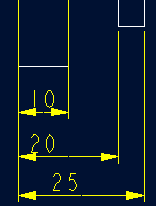 ========>>>>
========>>>>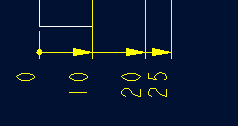
1. 选择 DIM PARAMS > Diam Dim Type .
2.点击Ord to Lin 
3.选择尺寸即可
说明:补充资料仅用于学习参考,请勿用于其它任何用途。
参考词条