1) Single Factor Comparison


单因素简单比较法
1.
In order to optimize test condition of detecting content of Cd~(2+) in water by using flame atomic absorption spectrometry,single factor comparison method,range analysis and regress analysis based on orthogonal experiment data were used to investigate the effect of width of the slit(n),lamp current(I),burner height(H) and the proportion of ethyne to air(P) on sensitivity of the instrument.
为优化火焰原子吸收法测定水溶液中的Cd2+含量的测试条件,分别采用单因素简单比较法、正交实验设计极差分析及正交实验回归方法考察了狭缝宽度n,空心阴极灯灯电流I,燃烧器高度H以及乙炔/空气流量比P对于仪器灵敏度的影响。
2) Simple comparison


简单比较
3) factor comparison method


因素比较法
4) Single factor method


单因素法
1.
Factors influencing mat glaze, such as the contents of feldspar, zirconium silicate, talc, and zinc oxide and the processing conditions were discussed by the single factor method.
实验以CaO-Al2O3-SiO2系统为主要研究对象,以生料形式引入,通过单因素法探讨了长石、硅酸锆以及滑石和氧化锌的含量对釉面效果的影响。
5) grey conjunction analysis


成对因素比较法
6) method of factor comparing


加权因素比较法
补充资料:catia实战教程,从简单到复杂
第一讲,拉伸操作
该操作比较简单,只要先用sketch做好图,然后电机拉伸即可,当然里面有很多的复选项,大家可以试验一下,看看其功能! 步骤:
1.选择xy plane,点击sketch的图标,即进入sketch的编辑状态。
2.编辑好sketch,退出。
3.点击拉伸的图标,输入拉伸的距离即完成该操作!
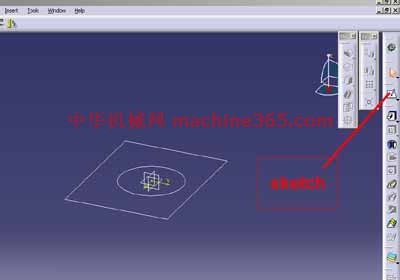
第二讲 扫描操作
从一个弯管的实例,介绍一下扫描特征!

步骤1:进入xy plane,做一个圆形,圆心在原点,完成退出

步骤2:进入yz plane,作sketch 2,如图,退出

步骤3:点击rib,profile选择sketch1,center curve 选择sketch2,ok即可完成

slot操作
步骤1:先作一立方体,sketch1,pad一个矩形。
步骤2:在一个面的一边上做一个圆,sktech2。
步骤3:在与该面垂直的面且过该圆心做样条曲线sketch3。
步骤4:slot,profile为sketch2,center curve为sketch3. ok!
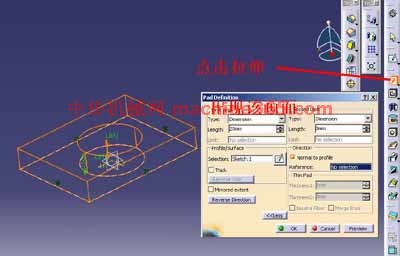

shell 操作
在上图的基础上,选择shell操作,出现如图的对话框,设好,ok即可!


拔模操作
步骤:
1.先建立一个管状结构;
2.然后选择相应的图标
3.ok即可!



我用的是圆形阵列,当然方形阵列操作类似
在上图的基础上
1.选择yz面建立sketch2
2.pocket,如图
3.然后选择圆形阵列
4.如图设置,ok即可!



说明:补充资料仅用于学习参考,请勿用于其它任何用途。
参考词条