2) size control


尺寸控制
1.
Morphology and Size Control of Silver Oxide, Silver and Cuprous Oxide Micro-/nano-particles;
氧化银、银、氧化亚铜微纳米颗粒的形貌和尺寸控制
4) double length control


倍尺控制
5) dimension control


尺寸控制
1.
The preparation and dimension control methods of nanometer-sized Ⅲ-V semiconductors were discussed in this review, including physical and chemical methods.
论述了Ⅲ-V族半导体纳米材料的制备与尺寸控制,其制备法分为物理法和化学法。
6) control scaling


控制检尺
1.
The four applicable methods are designed with the formula of 100 Dg,namely method of control scaling inside 100Dg,method of random sample scaling of 100Dg,method of fast estimate of 100Dg,method of fast estimate and correction of 100Dg,all of which have been discussed.
通过100Dg圆公式含义设计了100倍圆法在生产上可实行的林分平均胸径实测方法,即100Dg圆圆内控制检尺法、100Dg圆随机检尺法、100Dg圆快速估测法、100Dg圆快速估测修正等4种方法,并进行了讨论。
补充资料:工程图标准尺寸及坐标尺寸
标准标注类型,是我们常用的标注类型。而坐标标注是便于数控加工采用的另一中标注形式。PRO/E可以将两种标注方式进行转换。
· 3.2 标准标注到坐标标注的转换
注意: 转化为坐标标注的尺寸必须是线性标注的,下列尺寸不能转化为坐标标注:
- 被显示成线性尺寸的直径
- 中心线尺寸
- 选择MODIFY DRAW > Dim Params > Dim Type > Ordinate Dim > Create Base.
- 选择作为参考基准线的尺寸
- 选择基准的引出线,该点为0点
- 选择 MOD DIM TYPE > Lin to Ord .
- 选择线性尺寸:注意:必须选择具有相同基准的尺寸
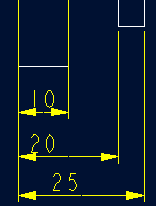 ========>>>>
========>>>>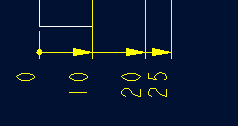
1. 选择 DIM PARAMS > Diam Dim Type .
2.点击Ord to Lin 
3.选择尺寸即可
说明:补充资料仅用于学习参考,请勿用于其它任何用途。
参考词条