1) It is a simple rule,


这条规则虽简单,
3) simple rule


简单规则
1.
This paper introduces some forming mechanism of the complex network,and enumerates several typical examples for the forming of the complex network based on the simple rules firstly.
首先介绍了复杂网络的一些形成机制,列举一些由简单规则形成复杂系统的典型例子。
5) simple diversity rules


简单多样性规则
6) simple association rules


简单关联规则
1.
So introduces the concepts of simple association rules and the original association rules,all rules in the rules set mined by conventional mining algorithms can be generated by the original association rules.
文中介绍了简单关联规则和原关联规则的概念,而传统算法挖掘出的关联规则集中的任何规则,均可以由原关联规则导出,并且原关联规则的数目远远小于传统算法挖掘出的关联规则数目。
2.
This paper proposes a definition of the simple association rules, and proves that all rules in the rules set mined by conventional mining algorithms can be generated by the simple association rules.
提出简单关联规则的定义,并证明传统算法挖出的规则集中的任何规则均可以由简单关联规则生成,而简单关联规则的数量远远小于传统算法挖掘出的规则数量,从理论上证明了简单关联规则算法的优越性。
补充资料:catia实战教程,从简单到复杂
第一讲,拉伸操作
该操作比较简单,只要先用sketch做好图,然后电机拉伸即可,当然里面有很多的复选项,大家可以试验一下,看看其功能! 步骤:
1.选择xy plane,点击sketch的图标,即进入sketch的编辑状态。
2.编辑好sketch,退出。
3.点击拉伸的图标,输入拉伸的距离即完成该操作!
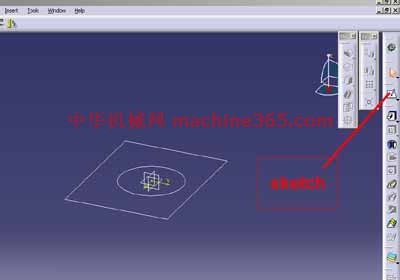
第二讲 扫描操作
从一个弯管的实例,介绍一下扫描特征!

步骤1:进入xy plane,做一个圆形,圆心在原点,完成退出

步骤2:进入yz plane,作sketch 2,如图,退出

步骤3:点击rib,profile选择sketch1,center curve 选择sketch2,ok即可完成

slot操作
步骤1:先作一立方体,sketch1,pad一个矩形。
步骤2:在一个面的一边上做一个圆,sktech2。
步骤3:在与该面垂直的面且过该圆心做样条曲线sketch3。
步骤4:slot,profile为sketch2,center curve为sketch3. ok!
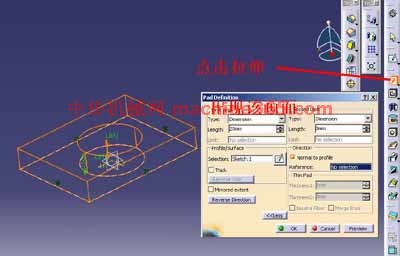

shell 操作
在上图的基础上,选择shell操作,出现如图的对话框,设好,ok即可!


拔模操作
步骤:
1.先建立一个管状结构;
2.然后选择相应的图标
3.ok即可!



我用的是圆形阵列,当然方形阵列操作类似
在上图的基础上
1.选择yz面建立sketch2
2.pocket,如图
3.然后选择圆形阵列
4.如图设置,ok即可!



说明:补充资料仅用于学习参考,请勿用于其它任何用途。
参考词条