1) cutting knife dimension


切缝刀尺寸
2) cutter-aligndimension


对刀尺寸
1.
Thecalculatingmeth-odoftheoptimizingcutter-aligndimension,whichcontainsthecutting-toolwear'sinfluenceupontheworkpieceoperationdimensionwhiledeterminingthecutter-aligndimensiontolerancezoneandadoptsdifferenttolerancezonedistributionofcutter-aligndimensionwhenoperationdimensionsfacingcontainsizeorcontainedsize,ispresentedinthispaper.
在大批量加工工件时,往往是通过“对刀”来调定刀具的切削位置,对刀块的尺寸是事先要确定的对刀尺寸。
3) ?adjusting tool size


调刀尺寸
4) size of flee cutter


窜刀尺寸
1.
The time,the direction and size of flee cutter were described.


根据实际的切削过程 ,给出了齿轮滚刀的合理长度 ,对窜刀时间 ,窜刀方向及窜刀尺寸进行了论述。
5) reamer size


铰刀尺寸
6) size of crack


裂缝尺寸
1.
A two-stage method in time domain to detect the location and size of cracks in beam-type structure is proposed.
应用线弹性断裂力学中的应变能释放率和应力强度因子与裂缝尺寸的解析关系式,推导出了时域内的裂缝尺寸模型来识别裂缝的尺寸。
补充资料:工程图标准尺寸及坐标尺寸
标准标注类型,是我们常用的标注类型。而坐标标注是便于数控加工采用的另一中标注形式。PRO/E可以将两种标注方式进行转换。
· 3.2 标准标注到坐标标注的转换
注意: 转化为坐标标注的尺寸必须是线性标注的,下列尺寸不能转化为坐标标注:
- 被显示成线性尺寸的直径
- 中心线尺寸
- 选择MODIFY DRAW > Dim Params > Dim Type > Ordinate Dim > Create Base.
- 选择作为参考基准线的尺寸
- 选择基准的引出线,该点为0点
- 选择 MOD DIM TYPE > Lin to Ord .
- 选择线性尺寸:注意:必须选择具有相同基准的尺寸
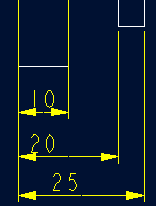 ========>>>>
========>>>>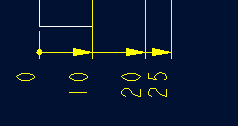
1. 选择 DIM PARAMS > Diam Dim Type .
2.点击Ord to Lin 
3.选择尺寸即可
说明:补充资料仅用于学习参考,请勿用于其它任何用途。
参考词条