1) pin quadrat
点样方
2) point quadrat
点样方
3) Leaf-area index
斜点样方法
1.
Leaf-area index(LAI,projected-total surface area of foliage per unit groud area)of three man-made forests in Heshan and three natural forests in Dinghu Shan was estimated form inclined point quadrats method.
本文探讨了斜点样方法在测定鼎湖山天然林和鹤山人工林的叶面积指数中的应用,并通过与收割法测出的叶面积指数对比发现:鼎湖山季风常绿阔叶林、针阔混交林、马尾松林、鹤山豆科植物混交林、阔叶混交林、针叶混交林的叶面积指数分别为17。
4) vertical point quadrat method,vertical point quadr ate method
垂直点样方法
5) inclined point quadrat method
倾斜点样方法
6) sample application
点样
1.
An auto sample application device controlled by single chip microcomputer is described.
介绍了一种由单片机系统控制的薄层色谱自动点样装置 ,其中喷嘴和机械部分的制作比较实用 。
2.
Materials and methods for preparing thin layer plates,(2)Preparation of sample,and(3) Modes and techniques of sample application.
本讲介绍:(1)制备薄层板的材料和方法;(2)样品制备;(3)点样的方式与技术。
7) printing
点样
1.
This paper introduces a mini bench-top printing robot THU-Biorobot Ⅲ,including its function,mechanical architecture,control system and software design.
介绍了小型台式点样机器人THU-Biorobot Ⅲ的功能、机械结构、控制系统以及用户软件设计。
2.
This paper summarizes and analyzes the main components of contact printing arrayers,such as manipulator layout,contact printing technologies,printing pin cleaning and drying,environment and evaporation controlling,and so on.
分模块对现有接触式点样机器人中的机械手布局、接触式点样、点样针清洗和干燥、环境控制及防挥发等技术进行了总结和分析。
3.
Four types of printing solvent (3×SSC, 50%的DMSO, 3×SSC+1.
应用SpotBotTM芯片点样仪对4种不同的芯片点样液(3×SSC、50%DMSO、3×SSC+1。
8) spotting
点样
1.
The spotting system responds to each driving impulse(1Hz~10Hz) and can be controlled digitally.
在试验所用的低频范围内(1~10Hz),点样系统能够对每个驱动脉冲作出响应,具有数字可控性。
9) spotting samples method
点样法
10) series of the reference solutions
梯度点样
补充资料:Solidwors2001中绘制和控制样条曲线的方法
SolidWorks2001中绘制和控制样条曲线的方法<在工业产品的造型设计中,为了做到产品良好的视觉效果,经常会使用样条曲线作为草图建立特征。本文将初步介绍一下在SolidWorks2001 中绘制和控制样条曲线的方法。
1. 样条曲线的绘制
样条曲线是通过一系列的点进行平滑过渡形成的,这些点称为样条曲线型值点。SolidWorks2001 提供了两种绘制样条曲线的方法,即交替样条曲线绘制方式和拖动式。
n 交替样条曲线绘制方式
交替样条曲线绘制是分别在通过样条曲线型值点的地方单击生成样条曲线的方法。
1) 新建一幅草图,单击“样条曲线”按钮 ![]() 。
。
2) 依次单击图1(a)所示的“点1 ”~“点4,并在“点5 ”位置双击,形成图1(b)所式的样条曲线。
3) 再次单击“样条曲线”按钮 ![]() ,结束样条曲线绘制。
,结束样条曲线绘制。

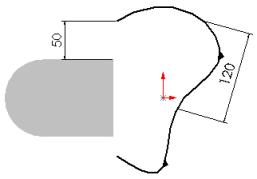
说明:补充资料仅用于学习参考,请勿用于其它任何用途。
参考词条