1) large size drawing


大尺寸详图[图纸]
2) the dimension link


尺寸链图
3) Dimensionless graph


无尺寸图
4) image size


图像尺寸
1.
In this paper,we present an efficient way to implement image size conversion by sample rate conversion,and give the algorithm to design linearphase finiteimpulse response (FIR) antialiasing filter and linearphase FIR interpolation filter.
改变图像尺寸是多速率系统的重要应用之一。
5) dimension al graphic solution


尺寸图解
6) dimensional sketch


尺寸简图
补充资料:工程图标准尺寸及坐标尺寸
标准标注类型,是我们常用的标注类型。而坐标标注是便于数控加工采用的另一中标注形式。PRO/E可以将两种标注方式进行转换。
· 3.2 标准标注到坐标标注的转换
注意: 转化为坐标标注的尺寸必须是线性标注的,下列尺寸不能转化为坐标标注:
- 被显示成线性尺寸的直径
- 中心线尺寸
- 选择MODIFY DRAW > Dim Params > Dim Type > Ordinate Dim > Create Base.
- 选择作为参考基准线的尺寸
- 选择基准的引出线,该点为0点
- 选择 MOD DIM TYPE > Lin to Ord .
- 选择线性尺寸:注意:必须选择具有相同基准的尺寸
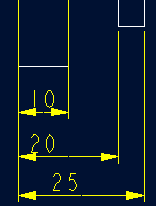 ========>>>>
========>>>>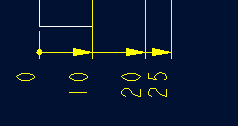
1. 选择 DIM PARAMS > Diam Dim Type .
2.点击Ord to Lin 
3.选择尺寸即可
说明:补充资料仅用于学习参考,请勿用于其它任何用途。
参考词条