1) secondary [sampling] unit,second stage unit


二级单元
2) secondary building unit


二级构造单元
3) double reduction unit


二级减速单元
4) Second level organization's unit


二级组织单元
5) super element


超级单元
1.
Numerical analysis of effective properties of non-homogeneous eleastic solids with super element;
用超级单元法分析含空洞介质的等效弹性性质
2.
According to the displacement mode of thick plate,a super element of vierendeel sandwich plate is constructed.
以三个广义位移的非经典板位移模式,构造了空腹夹层板超级单元,该单元在保证高精度的同时,可大大减少自由度。
3.
Super element method which is simpler in claculation for analyzing tube-in -tube structures with variable stiffness along the height subjected to sorsion is presented, ie, after treatment of the structure system with continuum technique, the whole structure is divided into super elements and is then analyzed by the matrix displacement method.
提出筒中筒结构在扭矩作用下的超元法,即是对外框筒及楼板连续化处理以后,视整个结构为一个悬臂杆,然后按楼层划分成超级单元,导出超级单元的刚度矩阵,用矩阵位移法分析。
6) s econdary unit


次级单元
补充资料:AutoCAD 超级填充用法
在使用超级填充前首先要确认你的ACAD已经安装了快捷工具
1、画好填充内容,做成块,本例的块名是“h1”
1、画好填充内容,做成块,本例的块名是“h1”
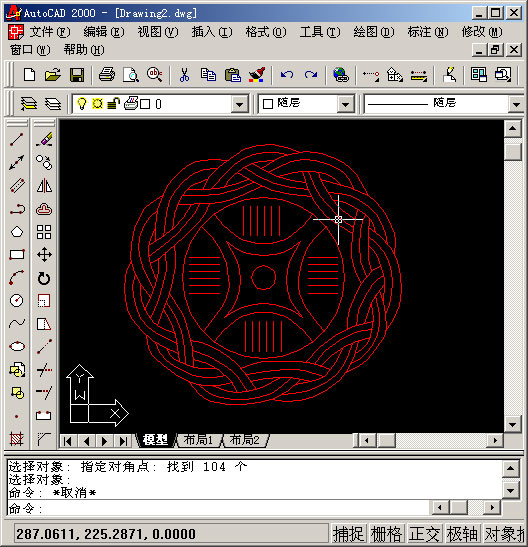
2、用superhatch,并根据实际情况选择填充参数


以下是我的命令行提示,除了比例需要自己输入,其他只要用鼠标点点就行
命令: superhatch
AutoCAD Express Tools Copyright ?1999 Autodesk, Inc.
正在初始化...
H1 指定插入点或 [比例(S)/X/Y/Z/旋转(R)/预览比例(PS)/PX/PY/PZ/预览旋转(PR)]:
输入 X 比例因子,指定对角点,或者 [角点(C)/XYZ] <1>: .1
输入 Y 比例因子或 <使用 X 比例因子>: .1
指定旋转角度 <0>:
命令:
接受该 BLOCK 的位置吗? [是(Y)/否(N)] <是>:
指定矩形的圆角半径 <0.0000>:
指定矩形的线宽 <0.0000>:
指定矩形的厚度 <0.0000>:
在 block 周围选择一个窗口来定义列和行的距离。
当前矩形模式: 宽度=0.8207
指定 block 的第一个角点 [范围(E)] <紫色矩形>:
当前矩形模式: 宽度=0.8207
指定矩形的圆角半径 <0.0000>:
指定矩形的线宽 <0.8207>:
指定矩形的厚度 <0.0000>:
正在选择用于边界检测的可见对象...完成。
说明:补充资料仅用于学习参考,请勿用于其它任何用途。
参考词条