1) fitting size


配件尺寸
3) Size of matched air


配气尺寸
5) dimension distribution


尺寸分配
6) dimensional fits


尺寸配合
1.
Based on AutoCAD 2005, using the technology of activex automation, VBA and Access 2003, this article introduces the developing process of automatic marking about dimensional fits and tolerance, and makes the designers really leave the handbooks fully.
以AutoCAD2005最新版本为开发平台,采用activex automation技术,利用VBA和Access 2003为工具,介绍了尺寸配合、公差的查询及自动标注的参数化开发过程,使设计者真正地可以完全离开设计手册。
补充资料:工程图标准尺寸及坐标尺寸
标准标注类型,是我们常用的标注类型。而坐标标注是便于数控加工采用的另一中标注形式。PRO/E可以将两种标注方式进行转换。
· 3.2 标准标注到坐标标注的转换
注意: 转化为坐标标注的尺寸必须是线性标注的,下列尺寸不能转化为坐标标注:
- 被显示成线性尺寸的直径
- 中心线尺寸
- 选择MODIFY DRAW > Dim Params > Dim Type > Ordinate Dim > Create Base.
- 选择作为参考基准线的尺寸
- 选择基准的引出线,该点为0点
- 选择 MOD DIM TYPE > Lin to Ord .
- 选择线性尺寸:注意:必须选择具有相同基准的尺寸
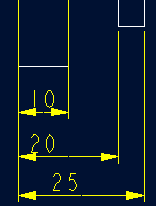 ========>>>>
========>>>>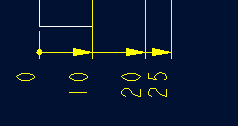
1. 选择 DIM PARAMS > Diam Dim Type .
2.点击Ord to Lin 
3.选择尺寸即可
说明:补充资料仅用于学习参考,请勿用于其它任何用途。
参考词条