1) functional dimensions of products


产品功能尺寸
3) functional dimension


功能尺寸
1.
On the basis of it, the design of functional dimension and non functional dimension is discussed in detail, then the dimensional tree of parts is determined to provied necessary data information for automatic dimensioning.
采用了一种名为有向功能关系图 (OFRG)的机械装配建模方法 ,并详细论述其功能尺寸和非功能尺寸的设计 ,继而确定出零件的尺寸树 ,为零件的尺寸自动标注提供必要的数据信息。
4) non functional dimension


非功能尺寸
1.
On the basis of it, the design of functional dimension and non functional dimension is discussed in detail, then the dimensional tree of parts is determined to provied necessary data information for automatic dimensioning.
采用了一种名为有向功能关系图 (OFRG)的机械装配建模方法 ,并详细论述其功能尺寸和非功能尺寸的设计 ,继而确定出零件的尺寸树 ,为零件的尺寸自动标注提供必要的数据信息。
5) hand space size


手功能空间尺寸
6) Furniture functional dimensions


家具功能尺寸
补充资料:工程图标准尺寸及坐标尺寸
标准标注类型,是我们常用的标注类型。而坐标标注是便于数控加工采用的另一中标注形式。PRO/E可以将两种标注方式进行转换。
· 3.2 标准标注到坐标标注的转换
注意: 转化为坐标标注的尺寸必须是线性标注的,下列尺寸不能转化为坐标标注:
- 被显示成线性尺寸的直径
- 中心线尺寸
- 选择MODIFY DRAW > Dim Params > Dim Type > Ordinate Dim > Create Base.
- 选择作为参考基准线的尺寸
- 选择基准的引出线,该点为0点
- 选择 MOD DIM TYPE > Lin to Ord .
- 选择线性尺寸:注意:必须选择具有相同基准的尺寸
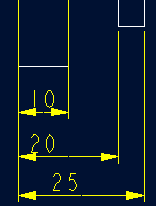 ========>>>>
========>>>>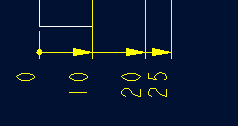
1. 选择 DIM PARAMS > Diam Dim Type .
2.点击Ord to Lin 
3.选择尺寸即可
说明:补充资料仅用于学习参考,请勿用于其它任何用途。
参考词条