1) spring bottom seat


弹簧下座
2) plunger spring bottom seat;plunger spring upper seat


柱塞弹簧下座
3) tappet bottom seat of injection pump


喷油泵挺柱弹簧下座
4) spring support


弹簧支座
1.
Isolation control analysis is carried out for Kewitte latticed shell in which all horizontal pin supports were replaced by spring supports or damped spring supports.
将凯威特网壳结构的固定支座设置成隔震支座,分别采用弹簧支座和粘弹阻尼支座对结构进行了隔震控制。
2.
Isolation control analysis was carried out for geodesic latticed shell in which all horizontal pin supports were changed as spring supports or damped spring supports.
将短程线型网壳结构的支座设置成隔震支座,对结构进行了隔震控制,分别采用弹簧支座和弹簧阻尼支座对结构进行了控制。
3.
In this paper,the BSS is simplified as a curve beam with elastic supports,where the actions of strut and string are simulated as spring supports.
将张弦梁结构的上弦模拟为为曲梁,撑杆和下弦索的作用模拟为弹簧支座,探讨了其刚度变化对上弦曲梁受力性能的影响,分析了张弦梁结构的简化计算方法。
5) saddle spring


鞍座弹簧
6) spring upper seat


弹簧上座
补充资料:solidworks仿真弹簧+动画制作教程
鉴于很多朋友对这个问题一直解决不了,把教程做出来,希望望大家能够很好学习。通过本例学习,关联设计的思路和动画仿真的制作。
最终的效果:

首先建立基本零件,具体结构可以自己设定,本例采用圆柱体作为基本结构。
选择前视基准面,建立圆形草图,尺寸自己定,拉伸草图,选项如图:
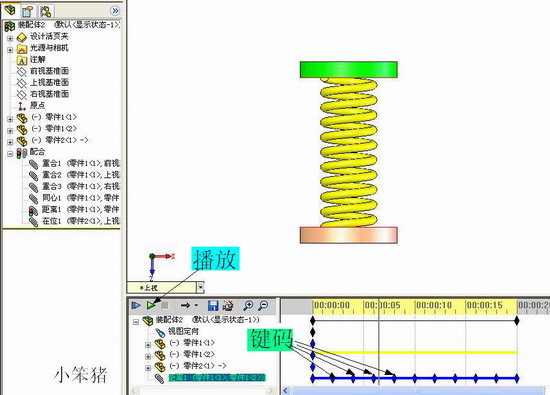
由该零件生成装配体,将零件设定为浮动状态,添加配合,通过配合零件基准面和装配体基准面,固定零件1的位置。如图:
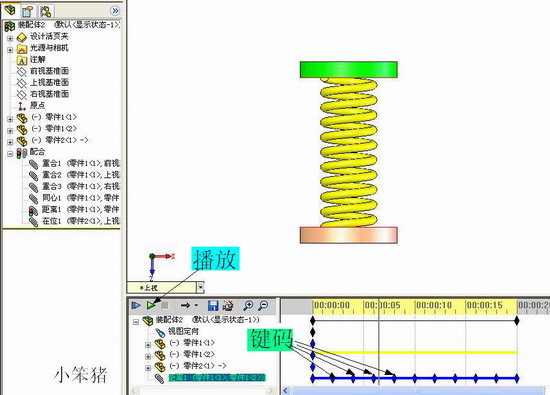
再次插入零件1,,添加同轴心配合,以及面的距离配合。如图:
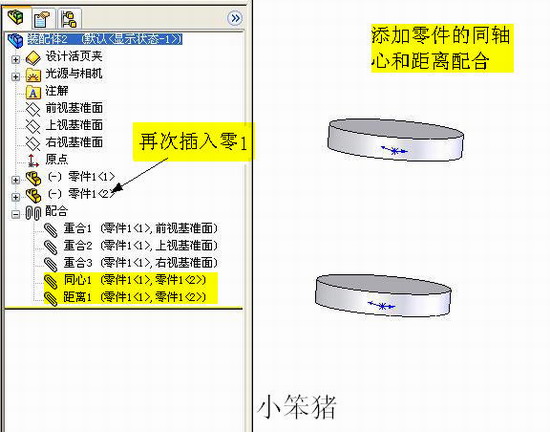
插入——零件——新零件,单击装配体前视基准面定位新零件,如图:
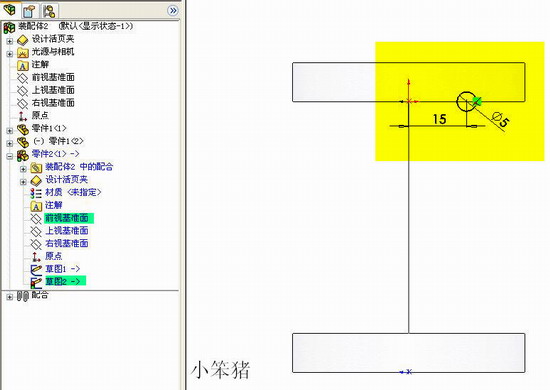
在新零件编辑界面下,选择前视基准面,绘制直线,直线的两端与一直零件边线重合。如图:
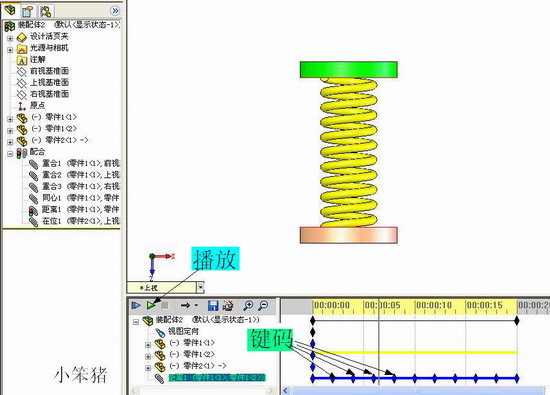
选择前视基准面,绘制草图2,。如图:
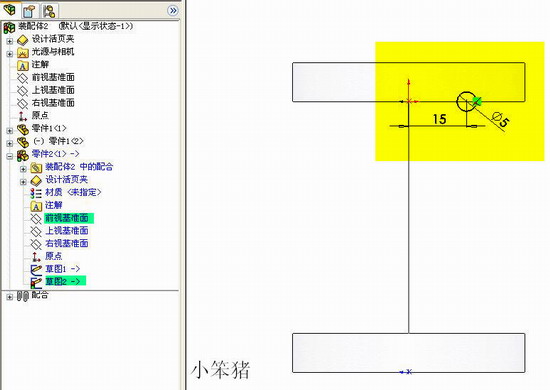
插入——特征——扫描,选项如图:
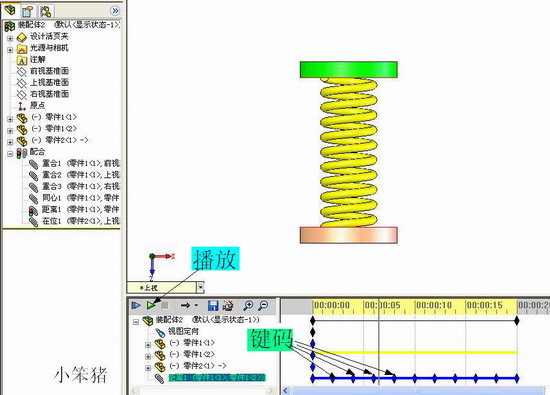
选择前视基准面,绘制矩形区域,矩形边线与已知零件边线重合,切除拉伸,选项如图:
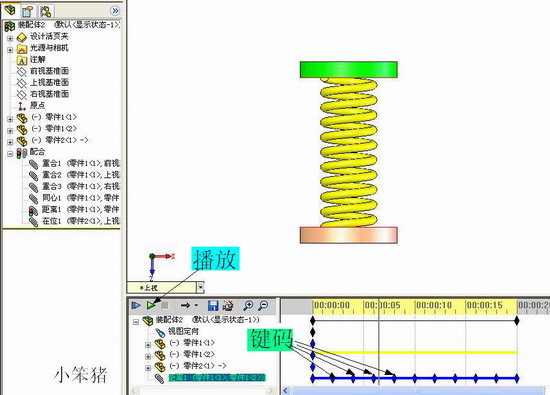
退回到装配体编辑状态,打开动画插件,如图:

为便于观察,编辑零件颜色,通过添加零件键码位置(本例之添加配合中距离的键码)。播放动画即可,动画编辑如图:
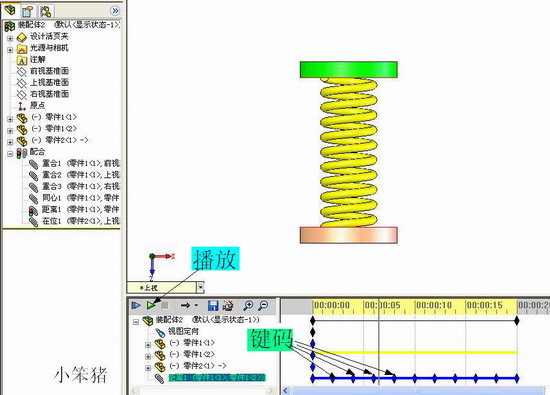
最后通过视频录制或者gif录制来查看最后效果,如图:
说明:补充资料仅用于学习参考,请勿用于其它任何用途。
参考词条