1) ThemeRiver


主题河流模型
1.
This paper discusses two kinds of visualization models based on time, they are TimeLine model and ThemeRiver model.
对两种基于时间信息的可视化模型进行了论述,分别是时间墙模型和主题河流模型,并以该两种模型为界面表现形式设计实现了相应的系统。
2) topic model


主题模型
1.
The Study of Module Network and Community Mining Based on Topic Model;


基于主题模型的模块化网络和社区挖掘研究
2.
Based on the analysis of the principle and method of two outstanding language models in recent years, that are latent semantic analysis and topic model, the prospects of the two models on topic identification and text mining was presented.
在对潜在语义分析和主题模型2种语言模型的基本原理和方法分析的基础上,给出了其在主题内容识别及文本数据挖掘方面的应用前景。
3) River model


河流模型
1.
Development of Measurement System of Water Level and Water Flow Velocity in River Model;


河流模型水深流速测试系统研制
2.
This approach found application in water level control of river models.


并应用于河流模型水位控制中,取得了很好的控制效
3.
And introduced this new river model tester s hardware and software design communication protocol.
同时详细的介绍了这种新型河流模型水位测试仪的软硬件设计方案、以及通信协议的定制。
4) model river


模型河流
5) Mainstream Model


主流模型
1.
New Thinking of Marketing Based on Customer s Value:the Comparison Analysis about 3V Model and Mainstream Model;
基于顾客价值的营销新思维:3V模型与主流模型之比较
6) topic language model


主题语言模型
1.
Recent researches present topic language model improves the performance of information retrieval,but many problems still has not been solved include data sparseness problem,synonymy and polysemy problems,smoo-thing the seen term or not seen term.
近年来研究表明使用主题语言模型增强了信息检索的性能,但是仍然不能解决信息检索存在的一些难点问题,如数据稀疏问题,同义词问题,多义词问题,对文档中不可见项和可见项的平滑问题。
补充资料:AutoCad 教你绘制三爪卡盘模型,借用四视图来建模型
小弟写教程纯粹表达的是建模思路,供初学者参考.任何物体的建摸都需要思路,只有思路多,模型也就水到渠成.ok废话就不说了.建议使用1024X768分辨率
开始
先看下最终效果

第一步,如图所示将窗口分为四个视图

第二步,依次选择每个窗口,在分别输入各自己的视图

第三步,建立ucs重新建立世界坐标体系,捕捉三点来确定各自的ucs如图

第四步,初步大致建立基本模型.可以在主视图建立两个不同的圆,在用ext拉升,在用差集运算.如图:

第五步:关键一步,在此的我思路是.先画出卡爪的基本投影,在把他进行面域,在进行拉升高度分别是10,20,30曾t形状.如图:

第六步:画出螺栓的初步形状.如图

第七步:利用ext拉升圆,在拉升内六边形.注意拉升六边行时方向与拉升圆的方向是相反的.
之后在利用差集运算


第八步:将所得内螺栓模型分别复制到卡爪上,在利用三个视图调到与卡爪的中心对称.效果如图红色的是螺栓,最后是差集
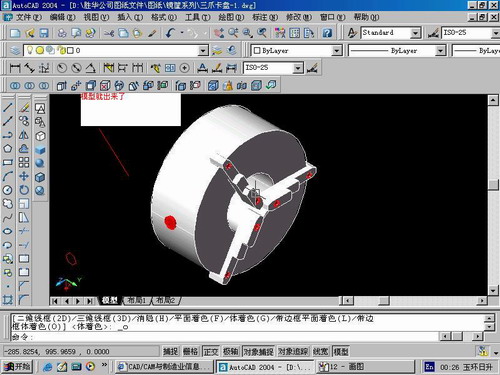
第九步:阵列

第10步.模型就完成了
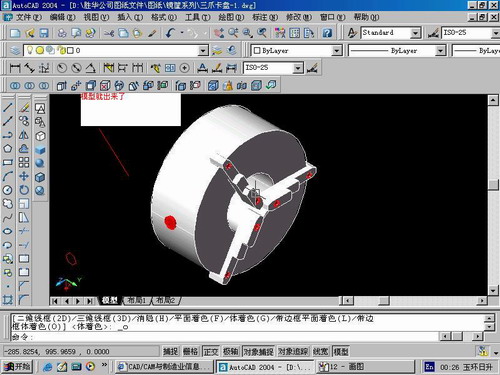
来一张利用矢量处理的图片

说明:补充资料仅用于学习参考,请勿用于其它任何用途。
参考词条