1) Actual Combat Moment


实战动作
1.
A Biomechanical Study of the Actual Combat Moments in Flank Kick, Front Kick and Axe Kick of Women Tae Kwon Do;
女子跆拳道运动员横踢、前踢、下劈实战动作技术的生物力学分析
2) warfare experiment


作战实验
1.
According to the thoughtway of American warfare experiment, analyses of anti-ship battle under circumstances of NCW became more complicated.
根据美国作战实验的思想,网络中心战条件下现代对海反舰作战体系构建及仿真技术更加复杂。
3) tactics operational laboratory


战术作战实验室
4) Battle lab


作战实验室
1.
army battle experimentation to provide a reference for the construction of the PLA s battle laboratory.
从美军作战实验思想入手,对美军作战实验体系和应用进行剖析和研究,以期对我军作战实验室的建设提供一些借鉴和参考。
2.
Battle Lab,organization structure,basic character,main technic method and general working process,at the end of paper,it gives some inspireres to us from the U.
介绍了美军作战实验室产生原因、组织结构、基本特点和实现的主要技术手段与一般工作程序,最后阐述了美军实验室建设给我们带来的一些启示。
5) mobile battle


机动作战
1.
In response to the different oil requirements of the mobile battle armies,the article sets up a dispersal certain dynamic programing model to resolve the problem of dispatching the oil support units to the M mobile armies on conditon of the limited support and minimize the oil lack of the four armies.
针对机动作战中各部队对油料需求量不同的这一特点,通过建立离散确定性动态规划模型,解决了在只有N支油料补给小分队且不能满足全部油料保障需求的情况下,油料部门如何同时给M个担负机动作战任务的部队派遣油料补给小分队的问题,使M支作战部队总的油料缺额达到最小。
6) tactical maneuver


战术动作
1.
Recognition method for tactical maneuver of target in autonomous close-in air combat;


自主近距空战中敌机的战术动作识别方法
补充资料:catia实战教程,从简单到复杂
第一讲,拉伸操作
该操作比较简单,只要先用sketch做好图,然后电机拉伸即可,当然里面有很多的复选项,大家可以试验一下,看看其功能! 步骤:
1.选择xy plane,点击sketch的图标,即进入sketch的编辑状态。
2.编辑好sketch,退出。
3.点击拉伸的图标,输入拉伸的距离即完成该操作!
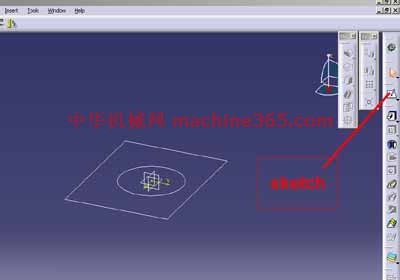
第二讲 扫描操作
从一个弯管的实例,介绍一下扫描特征!

步骤1:进入xy plane,做一个圆形,圆心在原点,完成退出

步骤2:进入yz plane,作sketch 2,如图,退出

步骤3:点击rib,profile选择sketch1,center curve 选择sketch2,ok即可完成

slot操作
步骤1:先作一立方体,sketch1,pad一个矩形。
步骤2:在一个面的一边上做一个圆,sktech2。
步骤3:在与该面垂直的面且过该圆心做样条曲线sketch3。
步骤4:slot,profile为sketch2,center curve为sketch3. ok!
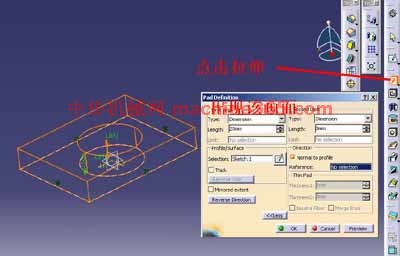

shell 操作
在上图的基础上,选择shell操作,出现如图的对话框,设好,ok即可!


拔模操作
步骤:
1.先建立一个管状结构;
2.然后选择相应的图标
3.ok即可!



我用的是圆形阵列,当然方形阵列操作类似
在上图的基础上
1.选择yz面建立sketch2
2.pocket,如图
3.然后选择圆形阵列
4.如图设置,ok即可!



说明:补充资料仅用于学习参考,请勿用于其它任何用途。
参考词条