1) Basic Edit


常规编辑
3) editorial rules


编辑规律
1.
Not following the editorial rules will influence the quality of the academic journals badly.
编辑规律存在于编辑的整个工作环节,是客观存在的不以人的意志为转移的。
4) editing norm


编辑规范
1.
On the problems of editing norms in computer word processing, the author of the article introduces the relevant national standards and universal standards, such as language norms, symbolic norms, and digital norms.
针对计算机文字处理中的编辑规范问题,介绍与之相关的语言规范、符号规范、数字规范、行文规范的国家标准和通用标准。
2.
This paper probes into the editing norm problem caused by electronic publishing technology, and proves the necessity to set up and popularize editing norm that is suitable for electronic publishing technology.
本文探讨了电子出版技术条件下的编辑规范问题,论证了建立和推广与电子出版技术相适应的编辑规范的必要性。
5) editorial standard


编辑规范
1.
Some problems of editorial standards in quantity and unit in present forestry journals are analyzed and summed up.
对林学期刊量和单位编辑规范方面目前存在的诸多问题进行系统归纳和分析。
6) Editorial Normalization


编辑规范化
补充资料:Pro/Engineer Drawing 工程图注释的编辑
6.2.1 注释的编编辑
下面注释的编辑菜单,我们可以在里改变注释本身的内容,如文本内容,高度,颜色等。
当选择了 text style 时,可以修改注释的内容很多:文本高度、字体、粗细、间距、倾斜角度、下划线、对齐方式、颜色、文本镜象等。
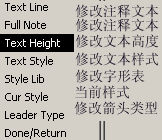
· 6.2.2 添加或删除尺寸折弯线
添加尺寸折弯线,可以使尺寸的引出线离开附着实体,使图纸看起来比较整洁。
添加
- 选择命令:DETAIL>make jog
- 选择一个注释或尺寸(尺寸不能是直径型尺寸)
- 选择一条引出线
- 选择防止放置位置
删除折弯线
- DETAIL>DELETE
- 选择折弯线的弯角处,使之变红,中键确认
· 6.2.3 文本的指引线
- DETAIL-Mod Attach
- 选择文本--确认-出现菜单-选择add attach,

- 这里可以添加、改变、删除文本依附实体以及改变箭头的类型
· 6.2.4 使文本和尺寸关联
文本和尺寸关联以后,在尺寸MOVE的时候,文本可以同时移动,
- DETAIL-Tools-Relate Dims
- 选择尺寸(1个)-选择相关的文本(可以多个),中键确定
说明:补充资料仅用于学习参考,请勿用于其它任何用途。
参考词条