




· 2.3.1 概述About Using Formats in a Drawing
工程图的格式,是一个单独的文件。但这些格式文件和图纸是相关的。即当修改了格式文件后,使用该格式文件的工程图会自动修改。而

关于工程图的格式使用的菜单:sheet-format-
· 2.3.2 添加或替代工程图的格式To Add or Replace a Format in an Existing Drawing
Choose SHEETS > Format > Add/Replace.
选择格式文件“.frm” 。如果s使用草绘的格式文件,使用“.sec”文件
· 2.3.3 在建立工程图时添加格式文件(To Add a Format to a Drawing While Creating the Drawing )
点击File > New... > Drawing > OK
在对话框“New Drawing”中,点 Retrieve Format.
直接选择格式文件或使用?,browse,等选中需要的格式文件
OK
· 2.3.4 移除格式文件To Remove a Format from a Drawing
方法:sheet-format- Remove
· 2.3.5 显示/不显示格式文件To Blank or Unblank a Format on a Drawing
方法:sheet-format-blank或unblank
· 2.3.6 显示格式文件列表To Display a List of Formats
方法:sheet-format-List
· 2.3.7 建立格式文件库To Set Up a Format Library
可以用本章第1,2节的内容,制作使用自己使用的格式文件,并放置在指定的目录中。在config.pro文件中,设置选项“pro_format_dir.”,指定目录名称。系统会自动定位该目录为格式文件的目录。
· 2.3.10 打开格式文件To Retrieve a Format from the Format Library
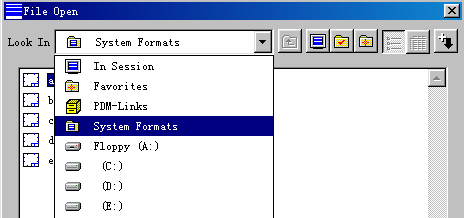
File-open-如图所示