1) usage characteristics


用法特点
1.
This article states some personal views on the part of speech,grammatical function and usage characteristics of the classical Chinese function words "qi"and"zhi".
本文对文言虚词“其”、“之”字的词性、语法功能及用法特点谈了个人的一些看
2) characteristic and usage


特点和用法
3) application features


应用特点
1.
This paper presents the production of steel used for railway building in key enterprises domestically,application features of downstream users and developmental trend in application.
介绍了铁路用钢国内主要企业生产情况,下游用户应用特点和应用发展趋势。
4) Application characteristics


应用特点
1.
The application characteristics and development trend of modern medical monitoring instrument;
现代医学监护仪器的应用特点及发展趋势
2.
Analyzed the status of automobile panel die design,introduced application characteristics of SINOVATION software in automobile panel die design.
分析了目前国内外汽车覆盖件模具的设计现状,介绍了SINOVATION软件在汽车覆盖件冲压模具中的应用特点。
6) characteristics of drug application


用药特点
1.
Sun Langchuan′s thinking of syndrome differentiation and characteristics of drug application in gynecological disease were concluded.
总结孙朗川治疗妇科疾病的辨证思路和用药特点 ,认为孙朗川治病善调气血 ,注重肝脾肾三脏 ,辨证用药经验丰富 ,值得进一步整理和研
2.
The swab embodies the contents of syndrome differentiation and characteristics of drug application in TCM.
北宋名医吴的精湛医术和高尚医德在漳州、泉州和台南民众中久为传颂 ,流传在慈济宫的“济世仙方药签”是现存有关吴的宝贵医药资料 ,该药签体现了中医的选方特点和用药特点 ,今天仍有整理研究的价值。
补充资料:AutoCAD 超级填充用法
在使用超级填充前首先要确认你的ACAD已经安装了快捷工具
1、画好填充内容,做成块,本例的块名是“h1”
1、画好填充内容,做成块,本例的块名是“h1”
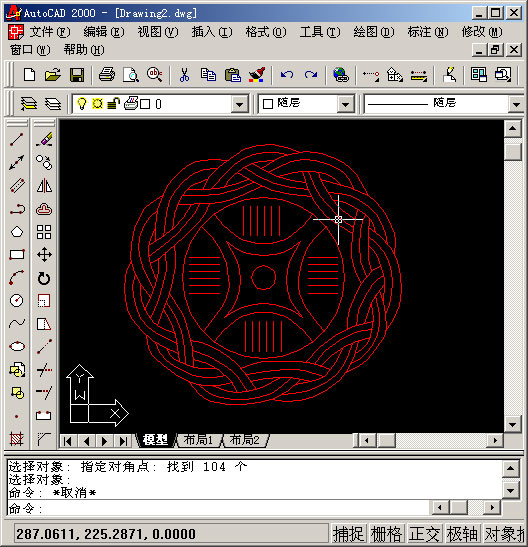
2、用superhatch,并根据实际情况选择填充参数


以下是我的命令行提示,除了比例需要自己输入,其他只要用鼠标点点就行
命令: superhatch
AutoCAD Express Tools Copyright ?1999 Autodesk, Inc.
正在初始化...
H1 指定插入点或 [比例(S)/X/Y/Z/旋转(R)/预览比例(PS)/PX/PY/PZ/预览旋转(PR)]:
输入 X 比例因子,指定对角点,或者 [角点(C)/XYZ] <1>: .1
输入 Y 比例因子或 <使用 X 比例因子>: .1
指定旋转角度 <0>:
命令:
接受该 BLOCK 的位置吗? [是(Y)/否(N)] <是>:
指定矩形的圆角半径 <0.0000>:
指定矩形的线宽 <0.0000>:
指定矩形的厚度 <0.0000>:
在 block 周围选择一个窗口来定义列和行的距离。
当前矩形模式: 宽度=0.8207
指定 block 的第一个角点 [范围(E)] <紫色矩形>:
当前矩形模式: 宽度=0.8207
指定矩形的圆角半径 <0.0000>:
指定矩形的线宽 <0.8207>:
指定矩形的厚度 <0.0000>:
正在选择用于边界检测的可见对象...完成。
说明:补充资料仅用于学习参考,请勿用于其它任何用途。
参考词条