1) the usages of the structure


结构用法
2) structure reference syntax


结构引用语法
3) low structure general purpose furnace black


低结构通用炉法炭黑
4) structure of materials


用料结构
1.
The paper introduces the change of structure of materials and influence on the shaft furnace at Pelletizing Plant,analyzing some of the requirements for the structure of materials in pellet production.
介绍南钢球团厂的用料情况及在生产过程中用料结构的变化对竖炉炉况的影响,分析竖炉球团生产对用料结构的一些要求,总结南钢竖炉球团厂在优化用料结构上的经验和调节手段。
5) application structure


应用结构
1.
The paper reviews the status,application structure,and development trends of world wood-plastic composites(WPC) market,discusses the consumption fields of WPC in America & Europe,points out the differences in plastic raw material,analyses the prospect of foam WPC market,and puts forth suggestion on WPC development in China.
综述了世界塑木复合材料市场的现状、应用结构和发展动向,讨论了美国和欧洲塑木复合材料的消费领域和塑料原料的差异,分析了发泡塑木复合材料的市场前景,并提出了我国发展塑木复合材料的建议。
2.
This paper expounds the concept, definition and features of the in te lligent agent and its application, analyzes and probes into the intelligent agen t based on E-commerce from aspects of the application structure, value chain mo de and trade consultation, etc.
阐述了智能代理的概念、定义、特征以其应用,并从应用结构、价值链模式、贸易磋商等3个方面对基于电子商务的智能代理进行了分析和探讨。
6) water utilization structure


用水结构
1.
During the great development of west China,water utilization structure and industrial structure are both irrational in inland river basins.
在西部大开发战略实施过程当中,我国内陆河流域由于用水结构与产业结构严重错位,水资源短缺问题日益严峻。
2.
Some effecting factors of water utilization efficiency were also discussed by quantitative analysis,such as the increasing water consumption,the adjustment of water utilization structure and the improvement of water utilization efficiency.
从用水量的增加、用水结构的调整和用水效率的提高等方面定量分析影响用水效率的因素。
3.
The present situation and development tendency of water utilization structure was analyzed.
本文首先对我国用水结构现状及发展趋势进行了分析,然后提出一种成份数据的预测方法,用于分析饼图中每个份额随时间变化的状况,同时利用该方法,并结合灰色系统建模方法对我国2005-2010年的用水结构进行预测。
补充资料:AutoCAD 超级填充用法
在使用超级填充前首先要确认你的ACAD已经安装了快捷工具
1、画好填充内容,做成块,本例的块名是“h1”
1、画好填充内容,做成块,本例的块名是“h1”
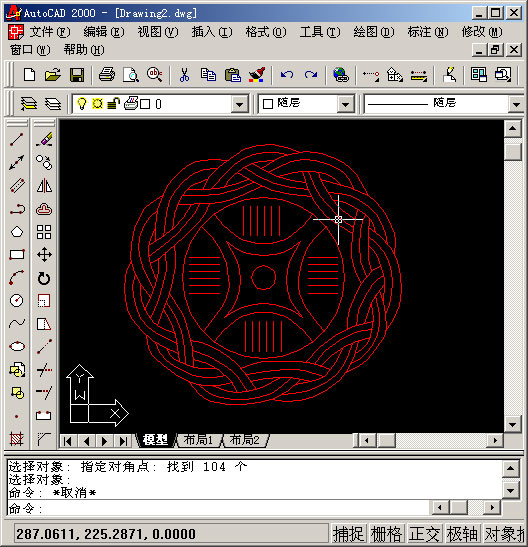
2、用superhatch,并根据实际情况选择填充参数


以下是我的命令行提示,除了比例需要自己输入,其他只要用鼠标点点就行
命令: superhatch
AutoCAD Express Tools Copyright ?1999 Autodesk, Inc.
正在初始化...
H1 指定插入点或 [比例(S)/X/Y/Z/旋转(R)/预览比例(PS)/PX/PY/PZ/预览旋转(PR)]:
输入 X 比例因子,指定对角点,或者 [角点(C)/XYZ] <1>: .1
输入 Y 比例因子或 <使用 X 比例因子>: .1
指定旋转角度 <0>:
命令:
接受该 BLOCK 的位置吗? [是(Y)/否(N)] <是>:
指定矩形的圆角半径 <0.0000>:
指定矩形的线宽 <0.0000>:
指定矩形的厚度 <0.0000>:
在 block 周围选择一个窗口来定义列和行的距离。
当前矩形模式: 宽度=0.8207
指定 block 的第一个角点 [范围(E)] <紫色矩形>:
当前矩形模式: 宽度=0.8207
指定矩形的圆角半径 <0.0000>:
指定矩形的线宽 <0.8207>:
指定矩形的厚度 <0.0000>:
正在选择用于边界检测的可见对象...完成。
说明:补充资料仅用于学习参考,请勿用于其它任何用途。
参考词条