1) Prototype usage


原型用法
2) user prototype


用户原型
1.
It was put forward that product concept design should be centered by user prototype,configure according to user\'s partiality,and carry through the whole product development process to meet user\'s aims and requirements.
分析了将角色应用于产品概念设计全过程的步骤、方法和优点,介绍了角色创建的方法和规则,提出产品的概念设计应当以用户原型为中心,按用户偏好特征配置、定义和评估产品概念模型,才有可能最大限度地满足用户目标。
3) the prototypical use


原形用法
4) prototype
[英]['prəʊtətaɪp] [美]['protə'taɪp]


原型法
1.
Assuming of the Application of Prototype in Computer Culture Popularizing Education;


原型法在计算机文化普及教育中应用的构想
2.
On the garment structure design merits by prototype method and proportion method


原型法、比例法服装结构设计优劣初探
3.
This article begins with the structure of man fitting of waist line as the basis of using prototype to design pattern, which is the important and difficult part when using prototype to design pattern.
腰线对位 ,作为原型法纸样设计的基础 ,是纸样设计的重要部分 ,也是较难的部分 。
5) prototypical method


原型化法
6) prototyping method


原型法
1.
Rapid making of multimedia courseware with prototyping method;


利用原型法快速制作多媒体课件
2.
Research on OO Prototyping Method Appling for Developing of MIS;


面向对象原型法在MIS开发中的应用研究
3.
The design process of the rapid prototyping method based on scenario-driven requests must be based on the practice and considering the characteristic of the user or his company,so that the product can be fit for the real environment of user and enhances the degree of satisfaction.
基于场景驱动的快速原型法软件开发过程是建立在实践基础上,要求更多的考虑用户及用户单位的特点,以便使产品更加贴近用户使用的真实环境,提高用户的满意度的新方法。
补充资料:AutoCAD 超级填充用法
在使用超级填充前首先要确认你的ACAD已经安装了快捷工具
1、画好填充内容,做成块,本例的块名是“h1”
1、画好填充内容,做成块,本例的块名是“h1”
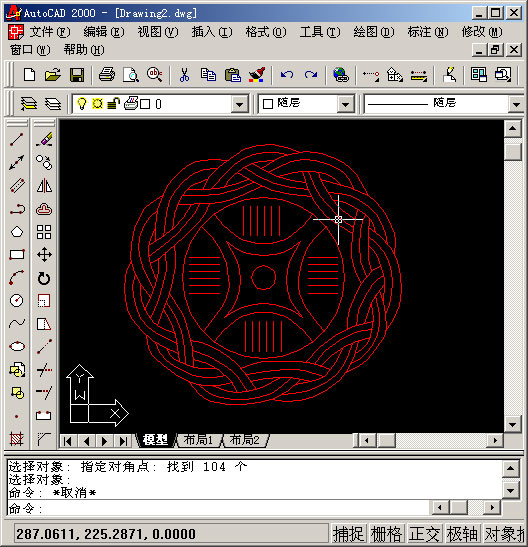
2、用superhatch,并根据实际情况选择填充参数


以下是我的命令行提示,除了比例需要自己输入,其他只要用鼠标点点就行
命令: superhatch
AutoCAD Express Tools Copyright ?1999 Autodesk, Inc.
正在初始化...
H1 指定插入点或 [比例(S)/X/Y/Z/旋转(R)/预览比例(PS)/PX/PY/PZ/预览旋转(PR)]:
输入 X 比例因子,指定对角点,或者 [角点(C)/XYZ] <1>: .1
输入 Y 比例因子或 <使用 X 比例因子>: .1
指定旋转角度 <0>:
命令:
接受该 BLOCK 的位置吗? [是(Y)/否(N)] <是>:
指定矩形的圆角半径 <0.0000>:
指定矩形的线宽 <0.0000>:
指定矩形的厚度 <0.0000>:
在 block 周围选择一个窗口来定义列和行的距离。
当前矩形模式: 宽度=0.8207
指定 block 的第一个角点 [范围(E)] <紫色矩形>:
当前矩形模式: 宽度=0.8207
指定矩形的圆角半径 <0.0000>:
指定矩形的线宽 <0.8207>:
指定矩形的厚度 <0.0000>:
正在选择用于边界检测的可见对象...完成。
说明:补充资料仅用于学习参考,请勿用于其它任何用途。
参考词条