1) superhero play


超级英雄游戏
1.
Superhero play is one of the favorite play of child,the city child s superhero play was opposed by adult because of the violent content etc,but adult can promote child s development positively by reasonably manage and guide the superhero play,banning the child s superhero play may be effect the child s development negatively.
超级英雄游戏是儿童最喜爱的游戏之一,城市儿童的超级英雄游戏由于游戏中的暴力成分、狭窄的游戏场地等原因遭到成人的反对。
2) superhero
[英]['su:pəhɪərəʊ] [美]['supɚ'hɪro]


超级英雄
1.
Being popular with the field of mass media,superheroes are a group of characters with super natural ability.
超级英雄是活跃在大众传播领域的一群具有超能力的人物类型。
2.
Superhero play is one of the favorite play of child,the city child s superhero play was opposed by adult because of the violent content etc,but adult can promote child s development positively by reasonably manage and guide the superhero play,banning the child s superhero play may be effect the child s development negatively.
超级英雄游戏是儿童最喜爱的游戏之一,城市儿童的超级英雄游戏由于游戏中的暴力成分、狭窄的游戏场地等原因遭到成人的反对。
3) Super-heroism


超级英雄主义
4) English games


英语游戏
1.
In order to activate English classroom atmosphere, we should adopt some auxiliary teaching methods, such as situational lead-in, English movies, English songs, and English games.
多媒体教学日益成为大学英语教学改革的重大内容,现代英语教学要充分运用这一科学手段,走出单一课堂教学模式,采用情景导入、英语电影、英文歌曲、英语游戏等多元辅助教学方式激活高职高专英语课堂。
补充资料:AutoCAD 超级填充用法
在使用超级填充前首先要确认你的ACAD已经安装了快捷工具
1、画好填充内容,做成块,本例的块名是“h1”
1、画好填充内容,做成块,本例的块名是“h1”
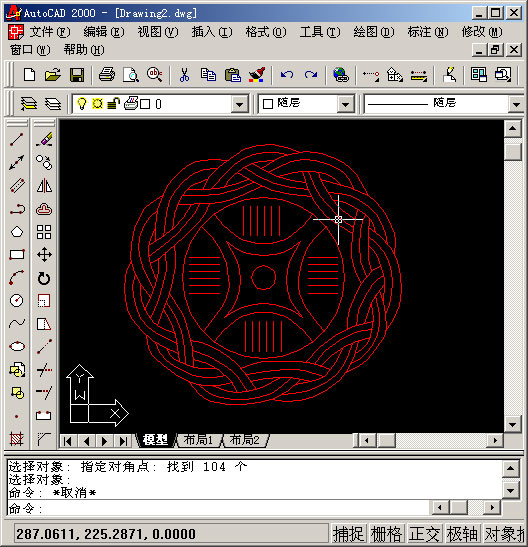
2、用superhatch,并根据实际情况选择填充参数


以下是我的命令行提示,除了比例需要自己输入,其他只要用鼠标点点就行
命令: superhatch
AutoCAD Express Tools Copyright ?1999 Autodesk, Inc.
正在初始化...
H1 指定插入点或 [比例(S)/X/Y/Z/旋转(R)/预览比例(PS)/PX/PY/PZ/预览旋转(PR)]:
输入 X 比例因子,指定对角点,或者 [角点(C)/XYZ] <1>: .1
输入 Y 比例因子或 <使用 X 比例因子>: .1
指定旋转角度 <0>:
命令:
接受该 BLOCK 的位置吗? [是(Y)/否(N)] <是>:
指定矩形的圆角半径 <0.0000>:
指定矩形的线宽 <0.0000>:
指定矩形的厚度 <0.0000>:
在 block 周围选择一个窗口来定义列和行的距离。
当前矩形模式: 宽度=0.8207
指定 block 的第一个角点 [范围(E)] <紫色矩形>:
当前矩形模式: 宽度=0.8207
指定矩形的圆角半径 <0.0000>:
指定矩形的线宽 <0.8207>:
指定矩形的厚度 <0.0000>:
正在选择用于边界检测的可见对象...完成。
说明:补充资料仅用于学习参考,请勿用于其它任何用途。
参考词条