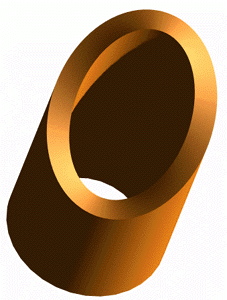|
|
|
说明:双击或选中下面任意单词,将显示该词的音标、读音、翻译等;选中中文或多个词,将显示翻译。
|
|
|
您的位置: 首页 -> 词典 -> 二次累加生成方法
1) double accumulated generatingmethod

二次累加生成方法
2) Method of muti accumulating generation

多次累加生成法
3) Cost Accumulation Methods

成本累加方法
4) accumulated generating

累加生成
1.
Methods: Based on the theory of accumulated generating opposite-direction GOM (1,1) of the set-up model, the grey pharmacokinetics model of fleetness intravenous infusion was made.
方法 :根据反向累加生成GOM(1,1)的建模原理 ,给出快速静脉推注药物动力学的灰色模型。
2.
A definition of accumulated generating operation in opposite direction is posed in this paper corresponding to traditional accumulated generating operation, gives a grey model GOM(1,1), provides a new generating method to grey modeling.
相对于传统的累加生成提出了反向累加生成的定义 ,给出了灰色 GOM(1,1)模型 ,为灰色建模提供了新的生成方
3.
The Accumulated Generating Operati on in reciprocal number has been given in this paper corresponding to traditional accumulated generating operation, given the grey model GRM(1,1) and Its Appl ication on Pharmacokinetic, provided new generating method grey model.
相对传统的累加生成提出倒数累加生成的定义 ,并给出其灰色 GRM( 1,1)模型及其在药物动力学中的应用 。
5) accumulation generation

累加生成
1.
It takes the actual measurement noise of container ship A s superstructure cabins as the training sample which is treated by accumulation generation in the grey forecasting method.
以A集装箱船上层建筑舱室噪声实测值为训练样本,利用灰色预测中"累加生成"的优点对训练样本进行处理,使其更具规律性。
6) Add-up method

累加方法
补充资料:方程式曲线在UG软件中的生成 Unigraphics-二次开发
新闻摘要:在UG软件中,对于曲线的生成有多种生成工具,可生成直线、圆弧、椭圆、样 条、抛物线、双曲线等等,特别值得一提的是,在UG软件中,具有生成以方程 式表达的曲线的功能,且该曲线还具有相关性,即如果方程式变化时,曲线也 会跟着变化,这特别适合某些特定的需要,如凸轮的建模等。 在UG软件中方程式曲线的建模步骤主要由两在UG软件中,对于曲线的生成有多种生成工具,可生成直线、圆弧、椭圆、样 条、抛物线、双曲线等等,特别值得一提的是,在UG软件中,具有生成以方程 式表达的曲线的功能,且该曲线还具有相关性,即如果方程式变化时,曲线也 会跟着变化,这特别适合某些特定的需要,如凸轮的建模等。 在UG软件中方程式曲线的建模步骤主要由两步构成:第一步是建立表达式,第 二步是建立该方程式曲线,下面以一实例为例,说明其建立步骤。 下图是一凸轮曲线的展开图,其方程式是: y=30sinα+40 0≤α≤360  第一步是将以上方程转换为参数方程 x=35*cos(α) 35为外圆半径 y=35*sin(α) z=30*sin(α)+40 α=360*t 0≤t≤1 注意:将方程转化为参数方程时,一定要将其转换为以变量t为参数的方程,在 UG中,t的变化范围一定是从0到1。 第二步,将参数方程输入为UG软件中的表达式,对应以上参数方程,请输入以 下表达式: t=1 α=360*t x=35*cos(α) y=35*sin(α) z=30*sin(α)+40 第三步建立曲线: Toolbox->Curve…->Law Curve->提示定义X轴->选By Equation->提示定义X轴,输入参数表达式->输入t->提示定义X轴,输入方程表达式->输入 x->接着提示定义Y轴,同样按照步骤定义Y轴和Z轴->选择OK,生成所需曲线。 第四步建立实体模型,用UG软件的其他功能,完成最终模型。 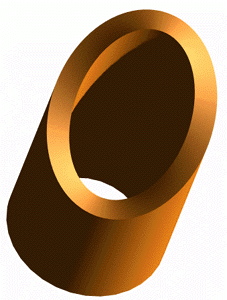
说明:补充资料仅用于学习参考,请勿用于其它任何用途。
参考词条
|