1) Super VCD


超级VCD
3) Hyper-order


超级
1.
The Hyper-order of Random Dirichlet Series of Infinite Order;


无限级随机Dirichlet级数的超级
2.
The Regular Hyper-order of Dirichlet Series of Infinite Order in the Plane;


平面上无限级Dirichlet级数的正规超级
3.
The Hyper-order of Random Dirichlet Series of Infinite Order in the Plane


平面上无限级随机Dirichlet级数的超级
4) Hyper order


超级
1.
The hyper order and fixed points of the derivatives of solutions for some higher order linear differential equation;
某类高阶线性微分方程解的导函数的不动点与超级
2.
The Hyper Order of Solutions of Higher Order Linear Differential Equations with Analytic Coefficients in the Unit Disc
单位圆内解析系数的高阶线性微分方程解的超级
3.
In this paper,we present a new class of second order linear differential equations with meromorphic coefficients and investigate the problems on the fixed points and hyper order of solutions and their 1st,2nd derivatives.
该文提出了一类新型的亚纯函数系数的二阶线性微分方程,研究了其亚纯解及其一阶和二阶导数的不动点及超级问题,得到了有关复域微分方程亚纯解及其一阶和二阶导数的不动点性质。
5) ethical song's VCD


民歌VCD
1.
OBJECTIVE To explore the ethical song's VCD spreading mode of children planning immunization ethical(IEC)strategies in minority region,Guizhou Province.
目的探讨民歌VCD形式在贵州少数民族地区进行儿童计划免疫IEC策略传播方式。
6) VCDR


VCD金盘
1.
Determination of the Concentration and Thickness of Gold-Plating Layer on VCDR Disc;


可写入VCD金盘镀金层成色与厚度的测定
补充资料:AutoCAD 超级填充用法
在使用超级填充前首先要确认你的ACAD已经安装了快捷工具
1、画好填充内容,做成块,本例的块名是“h1”
1、画好填充内容,做成块,本例的块名是“h1”
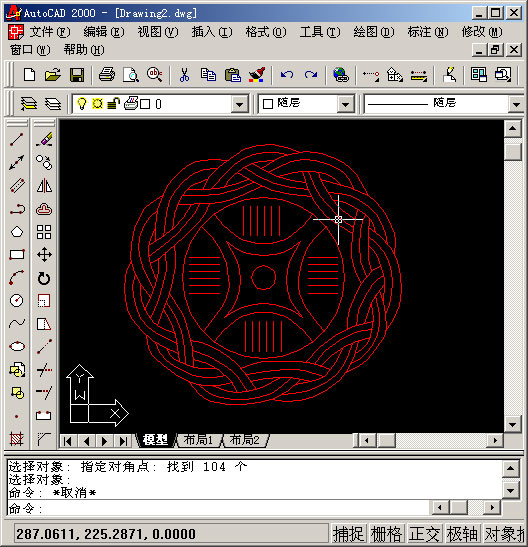
2、用superhatch,并根据实际情况选择填充参数


以下是我的命令行提示,除了比例需要自己输入,其他只要用鼠标点点就行
命令: superhatch
AutoCAD Express Tools Copyright ?1999 Autodesk, Inc.
正在初始化...
H1 指定插入点或 [比例(S)/X/Y/Z/旋转(R)/预览比例(PS)/PX/PY/PZ/预览旋转(PR)]:
输入 X 比例因子,指定对角点,或者 [角点(C)/XYZ] <1>: .1
输入 Y 比例因子或 <使用 X 比例因子>: .1
指定旋转角度 <0>:
命令:
接受该 BLOCK 的位置吗? [是(Y)/否(N)] <是>:
指定矩形的圆角半径 <0.0000>:
指定矩形的线宽 <0.0000>:
指定矩形的厚度 <0.0000>:
在 block 周围选择一个窗口来定义列和行的距离。
当前矩形模式: 宽度=0.8207
指定 block 的第一个角点 [范围(E)] <紫色矩形>:
当前矩形模式: 宽度=0.8207
指定矩形的圆角半径 <0.0000>:
指定矩形的线宽 <0.8207>:
指定矩形的厚度 <0.0000>:
正在选择用于边界检测的可见对象...完成。
说明:补充资料仅用于学习参考,请勿用于其它任何用途。
参考词条