1) calling rule


调用规则
1.
The cautions about designing DLL is given,the calling rules of DLL is discussed,and the example is given.
从动态链接库的基本概念出发 ,全面论述了用户动态链接库的设计与实现方法 ,指出了编制用户动态链接库程序的注意事项 ,详细说明了动态链接库的调用规则 ,并给出了参考示
2) general monotonic rule sets


通用单调规则集
1.
The concept and applicution method of general monotonic rule sets is proposed in the paper.
介绍通用单调规则集的概念、应用方法以及在山西杏花村汾酒厂锅炉集散式计算机控制系统中的应用实例。
3) rules in function calling


函数调用规则
1.
Later on the basis of comparedding several kinds of method of interfacing C/C ++ with Assembly language, we present a structured mixed programming method and explain in detail transfer rules in function calling and the rules of registers.
之后在比较了几种典型混合编程方法的基础上 ,提出了一种结构化的混合编程方法并详细阐述了其函数调用规则和寄存器规则。
4) applicable regulation


适用规则,适当调整
5) dispatching rule


调度规则
1.
Considering synthetically the stochastic factors like processing time,arrival rate and due date of the job,combination performance of dispatching rules and routing rules was analyzed under different breakdown rates by simulation and the most optimized combination of dispatching rules and routing rules were given under each performance measure.
综合考虑了工件的加工时间、到达率和交货期等随机因素,仿真分析了不同故障率下调度规则和路径选择规则组合的性能,并给出了每种性能评价指标下最优的规则组合。
2.
The article introduces flood forecast plan, flood control criterion, dispatching rule, system structure and function, boundary design of the dispatch system of the Longtouqiao reservoir.
文章简要介绍了龙头桥水库洪水调度系统的预报方案、防洪标准、调度规则、系统结构和功能以及界面设计等。
3.
This paper proposes Colored Petri Net-based modeling method according to the automatic material handling systems of the tobacco trade cigarette-packing product workshop, and designs an effective expert system of optimized-dispatching rules of AGVS, to increase the product efficiency of the material handling.
针对烟草行业卷接包生产车间的自动化物流系统 ,提出了基于有色Petri网建模的方法 ,设计出了一个有效的AGVS优化调度规则专家系统 ,有效地提高了物流系统的生产效率 。
6) rule adjustment


规则调整
补充资料:Pro/E中快速调用外部程序
当我们在使用proe进行设计时,难免会使用一些外部的应用程序
通常我们都会把proe最小化到桌面后去寻找所需要的次序、或者在Windows的程序组中寻找 这样比较不方便。
其实利用proe的mapkey功能就可以解决这个问题,下面以使用计算器为例
首先,建立一个bat文件,编辑以下内容:
@echo off
REM Start Calculator
set C:\WINNT\SYSTEM32
start calc.exe
exit
然后在proe中打开Environment > Mapkeys > New
如下图的操作
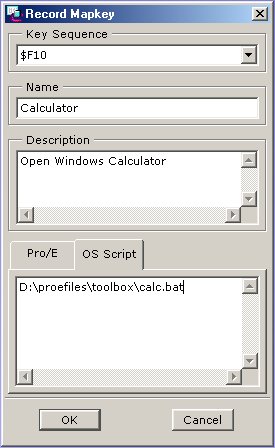
保存后就可以在proe中以快捷键F10打开Windows的计算器程序了
依次类推可以其他的快捷键打开任意应用程序。
说明:补充资料仅用于学习参考,请勿用于其它任何用途。
参考词条