1) transferring stock


调用堆栈
1.
It also illustrates howto use err processing to realize the function which Visual Basic has not provided,and the deep-going problem in err processing such as howto push error into transferring stock in which error could be processed later.
本文介绍了VisualBasic中的错误处理机制及公用对象ERR ;在此基础上举例说明了利用错误处理实现VisualBasic未提供的功能 ,以及将错误迁入调用堆栈而后进行处理等错误处理中较为深入的问题。
2) View Call Stack


查看调用堆栈
3) user stack


用户堆栈
4) general stack


通用堆栈
1.
The description of class is extended and the corresponding Kripke structure is presented by taking general stack of Object-Z as a case.
以Object-Z的通用堆栈类为实例,对类的描述进行扩展,给出了相应的Kripke结构。
5) USP User Stack Pointer


用户堆栈指示器
6) stack
[英][stæk] [美][stæk]


栈、堆栈
补充资料:Pro/E中快速调用外部程序
当我们在使用proe进行设计时,难免会使用一些外部的应用程序
通常我们都会把proe最小化到桌面后去寻找所需要的次序、或者在Windows的程序组中寻找 这样比较不方便。
其实利用proe的mapkey功能就可以解决这个问题,下面以使用计算器为例
首先,建立一个bat文件,编辑以下内容:
@echo off
REM Start Calculator
set C:\WINNT\SYSTEM32
start calc.exe
exit
然后在proe中打开Environment > Mapkeys > New
如下图的操作
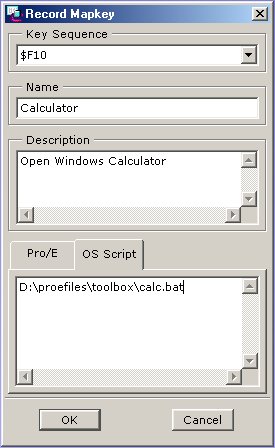
保存后就可以在proe中以快捷键F10打开Windows的计算器程序了
依次类推可以其他的快捷键打开任意应用程序。
说明:补充资料仅用于学习参考,请勿用于其它任何用途。
参考词条