1) editing thinking


编辑思维
1.
This paper illustrates in detail the characteristics of editing thinking and the study contents from six aspects.
文章分别从六个方面对编辑思维的特征和编辑思维学的研究内容进行了全面评述。
2.
This article discusses the speciality of editing thinking ho the angle of scientific thinking, pointing out that the editing thinking should be creative, forward, all - way and critical.
从思维科学的角度探讨了编辑思维的特殊性,指出编辑思维呈现出创造性、超前性、发散性和批判性等特征。
2) thought structure


编辑思维结构
1.
Editor s rational regulation of thought structure;


编辑思维结构的理性调控
3) editing thought deviation


编辑思维偏差
1.
The editing thought deviation,which exists objectively and unavoidably,can be divided into positive thought deviation and negative thought deviation.
编辑思维偏差可分为正向思维偏差和负向思维偏差 ,两种思维偏差都是客观存在的和不可避免的。
4) On Modern Editing Thinking


现代编辑思维论
5) editor thought


编辑思想
1.
From the editor practice we can conclude his liberal editor thoughts: full independence in economy;publishing responsible and fair speeches;tolerance is the root of freedom;adhere to regular editor principles and policies.
胡适是近现代史上著名的报刊活动家,他一生编辑、主编了十几种刊物,从他的编辑实践中可以概括出胡适的自由主义编辑思想:在经济上要完全独立;发表负责任、公正的言论;容忍是自由的根源;坚持既定的编辑宗旨和方针。
2.
This article has analyzed and discussed the editor thought and skill of TV education news.
教育电视新闻,近年来越来越受到社会的关注,它在整个人文素养、思想作风,法律规范,心理素质等教育中,已成为受众精神和心理上的深层需求,如何利用这一大众传播媒体来满足社会大众的需求,提高社会成员的精神文化品位,还是一项值得深入探讨的课题,本文就教育电视新闻的编辑思想与编辑技巧进行分析和论述。
6) editing thoughts


编辑思想
1.
Lu Xun s editor career and his editing thoughts;


鲁迅的编辑生涯与编辑思想
2.
From the books edited by Ban Gu,we can conclude such editing thoughts as disseminating Confucianism,caring about people’s livelihood,uprightness,inheritance as well as innovation.
班固不仅是我国古代著名的史学家,也是著名的编辑学家,从他编著的图书中可以分析出他的编辑思想,即宣传儒家思想、关注民生、秉笔直书、既继承又创新。
补充资料:Pro/Engineer Drawing 工程图注释的编辑
6.2.1 注释的编编辑
下面注释的编辑菜单,我们可以在里改变注释本身的内容,如文本内容,高度,颜色等。
当选择了 text style 时,可以修改注释的内容很多:文本高度、字体、粗细、间距、倾斜角度、下划线、对齐方式、颜色、文本镜象等。
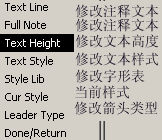
· 6.2.2 添加或删除尺寸折弯线
添加尺寸折弯线,可以使尺寸的引出线离开附着实体,使图纸看起来比较整洁。
添加
- 选择命令:DETAIL>make jog
- 选择一个注释或尺寸(尺寸不能是直径型尺寸)
- 选择一条引出线
- 选择防止放置位置
删除折弯线
- DETAIL>DELETE
- 选择折弯线的弯角处,使之变红,中键确认
· 6.2.3 文本的指引线
- DETAIL-Mod Attach
- 选择文本--确认-出现菜单-选择add attach,

- 这里可以添加、改变、删除文本依附实体以及改变箭头的类型
· 6.2.4 使文本和尺寸关联
文本和尺寸关联以后,在尺寸MOVE的时候,文本可以同时移动,
- DETAIL-Tools-Relate Dims
- 选择尺寸(1个)-选择相关的文本(可以多个),中键确定
说明:补充资料仅用于学习参考,请勿用于其它任何用途。
参考词条