1) PKI model


PKI模型
1.
The paper will also do a research on the control of trust relationship between CAs of each PKI model.
另外对三种PKI模型中的交叉认证信任关系的控制也做了探讨。
2) PKI trust model


PKI信任模型
1.
The PKI system,it authentication flow,several familiar PKI trust models and ID-based PKI techniques are briefly introduced.
介绍了PKI的体系、认证流程和常见的几种PKI信任模型以及基于身份的PKI技术。
3) Secrue Telephone Communication


轻型PKI PSTN PKI CA
4) public key infrastructure


PKI
1.
The article is about to aim at Public Key Infrastructure of function mechanism of security technique analysis, to give a detailed statement of establish independence Public Key Infrastructure of the mutuality strategy that is directed towards eGovernment of safety requirement, and a Public Key Infrastructure of application scheme had devised for supplying adequate to meet the demand.
文章通过对 PKI运行机理的安全性技术分析 ,针对 e Government的安全需求详细地阐述了构建自主 PKI的相关策略 ,并设计了一个 PKI的应用方案以供参考。
2.
Public Key Infrastructure (PKI) is the most comprehensive technology in the information secure field.
公开密钥基础设施(Public Key Infrastructure, PKI)是迄今为止解决信息安全问题诸多方法中最全面的一种解决方案。
3.
Public Key Infrastructure (PKI) utilizes the asymmetrical cryptography technology to lay the security foundation for the electronic commerce, the electronic government and the electronic business.
公开密钥基础设施PKI是一种利用非对称密码技术为电子商务、电子政务和电子事务的开展提供一整套安全保护的基础平台。
5) PKI Card


PKI卡
6) PnP-PKI(Plug-and-Play-PKI)


PnP-PKI
1.
In this paper,the popularity of using PKI is taken as a major goal that we research,and the realization mechanism of PnP-PKI(Plug-and-Play-PKI) is analyzed and studied.
以PKI使用的大众化作为研究的主要目标,具体分析研究了PnP-PKI的实现机制。
补充资料:AutoCad 教你绘制三爪卡盘模型,借用四视图来建模型
小弟写教程纯粹表达的是建模思路,供初学者参考.任何物体的建摸都需要思路,只有思路多,模型也就水到渠成.ok废话就不说了.建议使用1024X768分辨率
开始
先看下最终效果

第一步,如图所示将窗口分为四个视图

第二步,依次选择每个窗口,在分别输入各自己的视图

第三步,建立ucs重新建立世界坐标体系,捕捉三点来确定各自的ucs如图

第四步,初步大致建立基本模型.可以在主视图建立两个不同的圆,在用ext拉升,在用差集运算.如图:

第五步:关键一步,在此的我思路是.先画出卡爪的基本投影,在把他进行面域,在进行拉升高度分别是10,20,30曾t形状.如图:

第六步:画出螺栓的初步形状.如图

第七步:利用ext拉升圆,在拉升内六边形.注意拉升六边行时方向与拉升圆的方向是相反的.
之后在利用差集运算


第八步:将所得内螺栓模型分别复制到卡爪上,在利用三个视图调到与卡爪的中心对称.效果如图红色的是螺栓,最后是差集
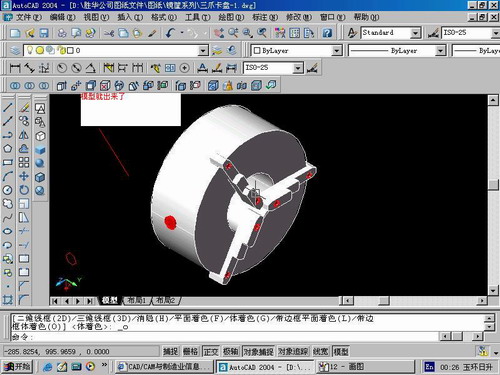
第九步:阵列

第10步.模型就完成了
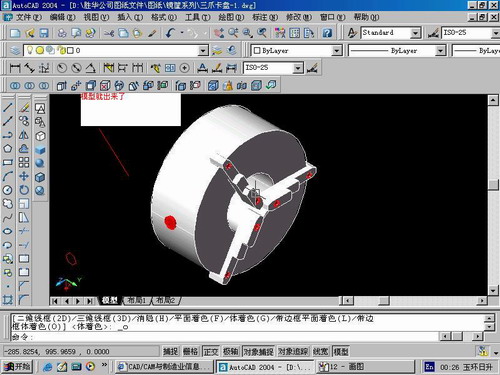
来一张利用矢量处理的图片

说明:补充资料仅用于学习参考,请勿用于其它任何用途。
参考词条