2) professional editors


编辑职业化
1.
It is necessary to adhere to the principle of "science first", standardize copy-edition practices, improve the benefits of editors, institute systems for professional editors of scholars.
为有效打击学术腐败,学术期刊应采取积极的"反腐"对策:坚持"学术为本";规范审稿制度;提高编辑人员待遇,为编辑学者化和编辑职业化提供制度保障;实行"联防群治",构筑"反腐"联防机制,建立"反腐"统一战线;坚决落实期刊编辑业务中"引文"的规范化编排;对学术不端行为给予相应"制裁";推进和实施办公现代化;争取主办单位和行业主管部门给予大力支持。
3) professionalized editor


职业化编辑
1.
This paper probes into the paths of strengthening the activity of periodical from aspects of insisting in the correct direction of periodical-running, becoming the professionalized editor, controlling the quality of periodical, and positioning correctly the periodical, etc.
从坚持正确的办刊方向、走职业化编辑之路、把好质量关、刊物准确定位等方面探讨了增强期刊活力的途径。
4) professional-oriented editor


职业型编辑
5) editors occupational awareness


编辑职业意识
6) professional sensitivity of editors


编辑职业敏感
补充资料:Pro/Engineer Drawing 工程图注释的编辑
6.2.1 注释的编编辑
下面注释的编辑菜单,我们可以在里改变注释本身的内容,如文本内容,高度,颜色等。
当选择了 text style 时,可以修改注释的内容很多:文本高度、字体、粗细、间距、倾斜角度、下划线、对齐方式、颜色、文本镜象等。
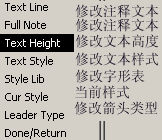
· 6.2.2 添加或删除尺寸折弯线
添加尺寸折弯线,可以使尺寸的引出线离开附着实体,使图纸看起来比较整洁。
添加
- 选择命令:DETAIL>make jog
- 选择一个注释或尺寸(尺寸不能是直径型尺寸)
- 选择一条引出线
- 选择防止放置位置
删除折弯线
- DETAIL>DELETE
- 选择折弯线的弯角处,使之变红,中键确认
· 6.2.3 文本的指引线
- DETAIL-Mod Attach
- 选择文本--确认-出现菜单-选择add attach,

- 这里可以添加、改变、删除文本依附实体以及改变箭头的类型
· 6.2.4 使文本和尺寸关联
文本和尺寸关联以后,在尺寸MOVE的时候,文本可以同时移动,
- DETAIL-Tools-Relate Dims
- 选择尺寸(1个)-选择相关的文本(可以多个),中键确定
说明:补充资料仅用于学习参考,请勿用于其它任何用途。
参考词条