1) editorial discovery


编辑发现
1.
In the course of editorial discovery,editorial aesthetic consciousness is a kind of dynamic reflection which brings editor subject and aesthetic object in external cultural information as editor object into contact.
在编辑发现过程中,编辑的审美意识是编辑主体对作为编辑客体的外载文化信息中的审美对象的能动反映,它通过积极地影响编辑发现的心理状态,反作用于整个编辑出版过程的文化整合活动。
2.
In the view of the editors of sports science periodicals , editorial discovery is a precondition for topic finding , which is decided by the basic rules of scientific researches .
从体育科技期刊编辑的角度讲,编辑发现是选题挖掘的前提,这是体育科研乃至所有科学研究的基本规律决定的。
2) modern editor


现代编辑
1.
The professional requirements of editors at present are analyzed It is thought that modern editors must be provided with the innovative thought,self-consciousness,abilities to master mind and obtain information.
从创新思维、信息能力、主体意识和策划能力等方面分析现代编辑应有的职业素质。
3) editing phenomenon


编辑现象
5) edit and sending


编辑分发
6) Co-Edit


并发编辑
1.
Study on Co-Edit of Geographical Features;


地理要素的并发编辑研究
补充资料:Pro/Engineer Drawing 工程图注释的编辑
6.2.1 注释的编编辑
下面注释的编辑菜单,我们可以在里改变注释本身的内容,如文本内容,高度,颜色等。
当选择了 text style 时,可以修改注释的内容很多:文本高度、字体、粗细、间距、倾斜角度、下划线、对齐方式、颜色、文本镜象等。
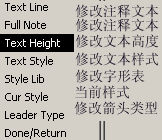
· 6.2.2 添加或删除尺寸折弯线
添加尺寸折弯线,可以使尺寸的引出线离开附着实体,使图纸看起来比较整洁。
添加
- 选择命令:DETAIL>make jog
- 选择一个注释或尺寸(尺寸不能是直径型尺寸)
- 选择一条引出线
- 选择防止放置位置
删除折弯线
- DETAIL>DELETE
- 选择折弯线的弯角处,使之变红,中键确认
· 6.2.3 文本的指引线
- DETAIL-Mod Attach
- 选择文本--确认-出现菜单-选择add attach,

- 这里可以添加、改变、删除文本依附实体以及改变箭头的类型
· 6.2.4 使文本和尺寸关联
文本和尺寸关联以后,在尺寸MOVE的时候,文本可以同时移动,
- DETAIL-Tools-Relate Dims
- 选择尺寸(1个)-选择相关的文本(可以多个),中键确定
说明:补充资料仅用于学习参考,请勿用于其它任何用途。
参考词条