1) Coordinate point calculation


坐标点计算
2) pael point's coordinate calculation


节点坐标计算
3) Computation of intersection point


交点坐标计算
4) dynamic point coordinate


动点坐标计算
6) coordinate calculation


坐标计算
1.
The construction and setting-out of ellipse buildings base on the coordinate calculation method;
基于坐标计算法的椭圆形建筑物的施工放样
2.
On new curve coordinate calculation method


一种新的曲线坐标计算方法
3.
Combining with the practice of highway engineering,making the best of formulas and functions in Excel and making use of plain nesting formula,the paper provides the document template of coordinate calculation of one by one stakes of center line in highway engineering to calculate the coordinate of general highway alignment.
结合公路工程实践,充分利用Excel电子表格中的公式与函数功能,使用简单易懂的嵌套公式的方法,制作公路工程中线逐桩坐标计算的文档模版,应用于公路中线一般线型的坐标计算。
补充资料:根据excel坐标画点和文字的方法
如果您不会写lisp代码,不想用工具软件,那么利用excel和word也能做,也很简单
假设表中A列为序号,B.C列为坐标,根据坐标画点,并在坐标右上角写序号文字
假设表中A列为序号,B.C列为坐标,根据坐标画点,并在坐标右上角写序号文字
1.在D1中输入公式:="point "&B2&","&C2
point是画点命令,b2.c2就是坐标
在E1中输入公式:="text "&B1+2&","&C1+2&" 5 0 "&A1
text是文字命令,b1+2.c2+2是确定文字坐标,5是文字高度,0是旋转0度,a1是文字内容
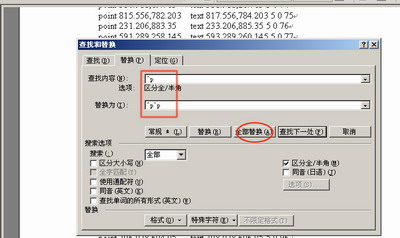
2.句柄填充单元格,复制D.E列

3.打开word,选择性粘贴,选择无格式文本,用替换法为每行增加一个回车符,全选,复制
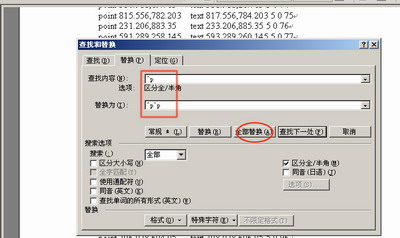
4.在acad中点选文本窗口的命令行,按ctrl+V粘贴

补充:在第3步时为每一行加一个回车符是为了要终止文字命令,画其他曲线时不需要加回车符
说明:补充资料仅用于学习参考,请勿用于其它任何用途。
参考词条