1) detailed translation methods


具体用法
1.
By giving some examples,the detailed translation methods of "it" in English-Chinese sci-tech translation are explored from the angle of translation from English to Chinese.
首先阐述了翻译及英汉科技翻译的定义及其作用,然后通过举例的方式,从英译汉的角度探讨了"it"在科技翻译中的一些具体用法。
2) specific application


具体应用
1.
This paper expounds hardware form of microcomputer relay protection and design method of software,and presents its specific application in electric power system and attention problems on to the microcomputer relay protection running.
阐述了微机继电保护的硬件具体构成及软件的设计方法 ,并对其在电力系统中的具体应用情况作了一些讲述以及对微机继电器保护运行注意事项作了一定的介绍。
3) concrete application


具体应用
1.
The concrete application is explained with examples in our country environmental management Finally,several ponders proposals are put forward to our about country environment management development.
举例说明其在中国环境管理中的具体应用。
2.
This paper discusses application ofmultimedia assisted teachingmethod in the teachingof"Basic Knowledge ofEconomics and Politics" toimprove teachingqualityand provides "seven points" ofthe concrete application ofmultimedia in teaching.
文章就《经济与政治基础知识》课教学中运用多媒体辅助教学提高教学质量进行了探讨,同时提出了多媒体在教学中具体应用的"七点"。
4) application
[英][,æplɪ'keɪʃn] [美]['æplə'keʃən]


具体应用
1.
This paper is designed to provide a brief introdution of the characteriastic of separate construction and its application to the Chinese - English translation as well.
本文简要介绍了外位结构的特点以及在汉英翻译中的具体应用 ,旨在帮助我们把握翻译的本质 ,从而简化汉译英的难度 ,提高译文的质
5) concrete use case


具体用例
6) application
[英][,æplɪ'keɪʃn] [美]['æplə'keʃən]


具体运用
1.
In addition, corresponding law system is bound to be found for the application of two deduction principles.
此外,对两项推定原则的具体运用应建立相应的法律机制。
补充资料:AutoCAD 超级填充用法
在使用超级填充前首先要确认你的ACAD已经安装了快捷工具
1、画好填充内容,做成块,本例的块名是“h1”
1、画好填充内容,做成块,本例的块名是“h1”
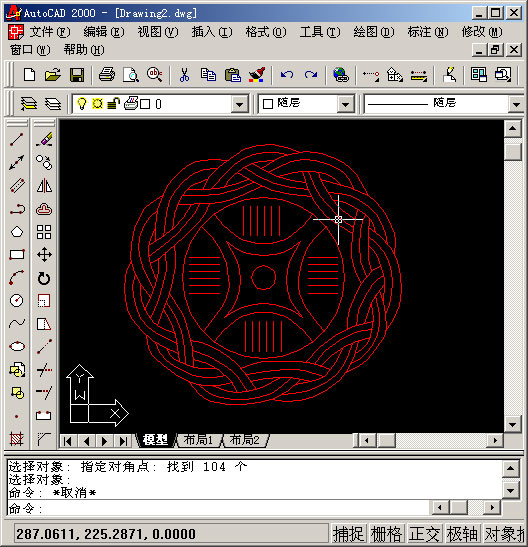
2、用superhatch,并根据实际情况选择填充参数


以下是我的命令行提示,除了比例需要自己输入,其他只要用鼠标点点就行
命令: superhatch
AutoCAD Express Tools Copyright ?1999 Autodesk, Inc.
正在初始化...
H1 指定插入点或 [比例(S)/X/Y/Z/旋转(R)/预览比例(PS)/PX/PY/PZ/预览旋转(PR)]:
输入 X 比例因子,指定对角点,或者 [角点(C)/XYZ] <1>: .1
输入 Y 比例因子或 <使用 X 比例因子>: .1
指定旋转角度 <0>:
命令:
接受该 BLOCK 的位置吗? [是(Y)/否(N)] <是>:
指定矩形的圆角半径 <0.0000>:
指定矩形的线宽 <0.0000>:
指定矩形的厚度 <0.0000>:
在 block 周围选择一个窗口来定义列和行的距离。
当前矩形模式: 宽度=0.8207
指定 block 的第一个角点 [范围(E)] <紫色矩形>:
当前矩形模式: 宽度=0.8207
指定矩形的圆角半径 <0.0000>:
指定矩形的线宽 <0.8207>:
指定矩形的厚度 <0.0000>:
正在选择用于边界检测的可见对象...完成。
说明:补充资料仅用于学习参考,请勿用于其它任何用途。
参考词条