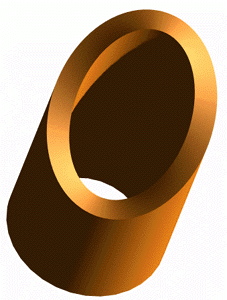|
|
|
说明:双击或选中下面任意单词,将显示该词的音标、读音、翻译等;选中中文或多个词,将显示翻译。
|
|
|
1) agile software development

敏捷软件开发
1.
Summarizing and comparing of agile software development to plan-driven development;

敏捷软件开发与计划驱动开发的概述比较
2.
Development of fund management information system based on agile software development;

基于敏捷软件开发方法的基金管理信息系统开发
3.
Extreme Programming is an agile software development method which calls for less human effort.
极限编程是一种轻量型、敏捷软件开发方法,它尤其适于中小软件企业。
2) Agile development

敏捷软件开发
1.
In this article,we talk about the implementation and enlarge ment of the strategy pattern in delphi,and the application based on agile development.
讨论STRATEGY模式在DELPHI环境下的实现及扩展,及该模式在敏捷软件开发中的应用。
3) agile methodology

敏捷型软件开发方法
1.
An overview of agile methodology and XP;

敏捷型软件开发方法与极限编程概述
4) agile software development methods

敏捷软件开发方法
1.
Research of project evolution metrics based on agile software development methods;

基于敏捷软件开发方法的项目进展度量研究
5) agile software

敏捷软件
1.
Nowadays more and more software developing projects adopt the methods of agile software development, but when the project teams use the agile software development, they always meet different kinds of problems.
现在越来越多的软件开发项目采用敏捷软件开发方法,但是项目团队在采用敏捷软件开发过程中总是会遇到各种各样的问题,而现有敏捷软件开发方法仅仅提出了用团队自适应的方法去调整开发实践,缺少进一步的指导性和操作性。
2.
With the rapid development of Agile Software Development methods, Continuous Integration has been widely concerned.
随着敏捷软件开发方法的迅速发展,持续集成受到了广泛的关注。
6) agile development

敏捷开发
1.
Research and improvement about X testing model based on agile development;

基于敏捷开发的X测试模型的研究与改进
2.
The Study and Implementation of Agile Development for OEM Based Mode of Refrigerator;

OEM模式下冰箱敏捷开发的研究与实施
3.
Practice and Search of Agile Development and eXtreme Programming in Developing Management Information System
敏捷开发—XP在管理信息系统中实践与研究
补充资料:方程式曲线在UG软件中的生成 Unigraphics-二次开发
新闻摘要:在UG软件中,对于曲线的生成有多种生成工具,可生成直线、圆弧、椭圆、样 条、抛物线、双曲线等等,特别值得一提的是,在UG软件中,具有生成以方程 式表达的曲线的功能,且该曲线还具有相关性,即如果方程式变化时,曲线也 会跟着变化,这特别适合某些特定的需要,如凸轮的建模等。 在UG软件中方程式曲线的建模步骤主要由两在UG软件中,对于曲线的生成有多种生成工具,可生成直线、圆弧、椭圆、样 条、抛物线、双曲线等等,特别值得一提的是,在UG软件中,具有生成以方程 式表达的曲线的功能,且该曲线还具有相关性,即如果方程式变化时,曲线也 会跟着变化,这特别适合某些特定的需要,如凸轮的建模等。 在UG软件中方程式曲线的建模步骤主要由两步构成:第一步是建立表达式,第 二步是建立该方程式曲线,下面以一实例为例,说明其建立步骤。 下图是一凸轮曲线的展开图,其方程式是: y=30sinα+40 0≤α≤360  第一步是将以上方程转换为参数方程 x=35*cos(α) 35为外圆半径 y=35*sin(α) z=30*sin(α)+40 α=360*t 0≤t≤1 注意:将方程转化为参数方程时,一定要将其转换为以变量t为参数的方程,在 UG中,t的变化范围一定是从0到1。 第二步,将参数方程输入为UG软件中的表达式,对应以上参数方程,请输入以 下表达式: t=1 α=360*t x=35*cos(α) y=35*sin(α) z=30*sin(α)+40 第三步建立曲线: Toolbox->Curve…->Law Curve->提示定义X轴->选By Equation->提示定义X轴,输入参数表达式->输入t->提示定义X轴,输入方程表达式->输入 x->接着提示定义Y轴,同样按照步骤定义Y轴和Z轴->选择OK,生成所需曲线。 第四步建立实体模型,用UG软件的其他功能,完成最终模型。 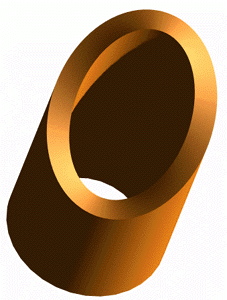
说明:补充资料仅用于学习参考,请勿用于其它任何用途。
参考词条
|