1) young editor


青年编辑
1.
Thoughts on cultivation of young editors for university academic journals;


关于高校学报青年编辑培养的几点思考
2.
Influence of information network on young editor s cognitive style;


试论信息网络对青年编辑认知方式的影响
3.
Self-cultivation of young editors of academic journals in National Innovation System;


国家创新体系中学术期刊青年编辑的修养
2) young editors


青年编辑
1.
Cultivation of young editors for the scientific and technological periodical from the view of future;
从未来视野看科技期刊青年编辑的培养
2.
On the elemental standards in the new ceutury for young editors of journals of natural sciences in high-learning institutions;
论新世纪高校自然科学学报青年编辑的基本素养
3.
According to the main characters of the young editors for Science-tech journals,such as the level of degree and expertise,the application ability of foreign language and computer,deficiency of experience and responsibility,four judging standards for talented editors and some efficient training measures for young editors are put forward.
根据当前科技期刊青年编辑学历层次明显提高,掌握较深厚的专业知识;英语水平普遍较高,电脑应用能力强;思维很活跃,接受新知识能力强;经验相对不足,文稿鉴别能力较差;责任心不够强,工作表现较浮躁的一些主要特点,提出青年编辑成才的政治思想素质标准、业务素质标准、成才基本阶段标准、成才的主要评判标准,从领导培养和自身努力等青年编辑早日成才的内外因素方面,积极探索青年编辑培养措施。
3) young science editor


青年科技编辑
1.
At present, many young science editors are short of editing skills.


青年科技编辑都面临这样一个困境 :既要从事编辑这一职业 ,又缺乏编辑加工的功底。
5) young sci-tec editor


青年科技期刊编辑
1.
Due to the fact that most young sci-tec editors have not received formal education of the discipline, it is a “compulsory course” for them to do researches on scientific study of editing, which is not only necessary for their own work and the improvement of their professional abilities, but also necessary for the stabilization of the members of editors and for them to overcome impetuous mentality.
由于大部分的青年科技期刊编辑为非“科班”出身,进行些编辑学的研究对青年科技期刊编辑来说就是一件“必修课”。
补充资料:Pro/Engineer Drawing 工程图注释的编辑
6.2.1 注释的编编辑
下面注释的编辑菜单,我们可以在里改变注释本身的内容,如文本内容,高度,颜色等。
当选择了 text style 时,可以修改注释的内容很多:文本高度、字体、粗细、间距、倾斜角度、下划线、对齐方式、颜色、文本镜象等。
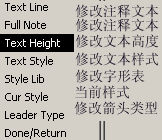
· 6.2.2 添加或删除尺寸折弯线
添加尺寸折弯线,可以使尺寸的引出线离开附着实体,使图纸看起来比较整洁。
添加
- 选择命令:DETAIL>make jog
- 选择一个注释或尺寸(尺寸不能是直径型尺寸)
- 选择一条引出线
- 选择防止放置位置
删除折弯线
- DETAIL>DELETE
- 选择折弯线的弯角处,使之变红,中键确认
· 6.2.3 文本的指引线
- DETAIL-Mod Attach
- 选择文本--确认-出现菜单-选择add attach,

- 这里可以添加、改变、删除文本依附实体以及改变箭头的类型
· 6.2.4 使文本和尺寸关联
文本和尺寸关联以后,在尺寸MOVE的时候,文本可以同时移动,
- DETAIL-Tools-Relate Dims
- 选择尺寸(1个)-选择相关的文本(可以多个),中键确定
说明:补充资料仅用于学习参考,请勿用于其它任何用途。
参考词条