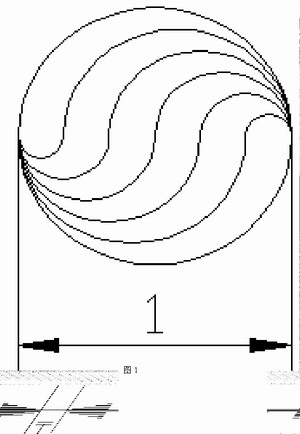|
|
|
说明:双击或选中下面任意单词,将显示该词的音标、读音、翻译等;选中中文或多个词,将显示翻译。
|
|
|
1) grassland
[英]['ɡrɑ:slænd] [美]['græs'lænd]

典型草地
1.
The relationship between species richness and productivity in four typical grasslands of northern China;
中国北方典型草地物种丰富度与生产力的关系
2) typical steppe grassland

典型草原地区
1.
A comparative study on photosynthesis, transpiration rate and water use efficiency of common plants in typical steppe grassland of Inner Mongolia;
内蒙古典型草原地区常见植物光合、蒸腾速率和水分利用效率的比较研究
3) Typical degraded grassland

典型草原退化草地
4) typical steppe

典型草原
1.
Study on the caloric value of typical steppe community in Inner Mongolia;

内蒙古典型草原羊草和大针茅群落热值研究
2.
Assessment of typical steppe ecosystem health in Inner Mongolia;

内蒙古典型草原生态系统健康评价
3.
Effects of grazing-prohibition on species biodiversity of typical steppe in Xilinguole;

禁牧对锡林郭勒典型草原物种多样性的影响
5) Steppe
[英][step] [美][stɛp]

典型草原
1.
Spatial and Temporal Variations of Differences Between Evapotranspiration and Precipitation in Inner Mongolian Steppe during Warm Season;
内蒙古典型草原区暖季蒸降差的时空分异
2.
Rodent Population Dynamics and Control on Inner Mongolia Steppe for Ten Years;

内蒙古典型草原区10年害鼠数量动态及控制研究
3.
Study on the Mortality and Competition of Three Dominant Grasshoppers (Orthoptera:Acrididae) in the Steppe;
典型草原三种蝗虫种群死亡率和竞争的研究
6) typical grassland

典型草原
1.
Seasonal dynamic of soil microorganism in typical grassland under different carrying capacities in Longdong of Gansu;
陇东典型草原不同载畜量土壤的微生物季节变化
2.
A field experiment substitute a space series method for a time course method,was conducted in a degraded typical grassland in Balinyou County,Inner Monglia.
以内蒙古巴林右旗退化典型草原为研究对象,采用空间序列代替时间序列的方法,探讨了在围封去除干扰条件下,退化典型草原自然恢复演替进程。
3.
Based on the TM images of typical grassland in Xilinhaote and the field investigations there, a classification system for the degraded grassland was established, and the yearly degradation of the grassland from 2002 to 2011 was predicted by using Markov process model.
以锡林浩特典型草原的TM影像为基础,结合野外路线考察,建立退化草地的分类体系,将草地分为轻度退化(含无明显退化)、中度退化和重度退化3个等级。
补充资料:AutoCAD典型应用技巧五则
AutoCAD在中国的应用已经有很多年了,这里再次谈到它的应用技巧似乎有些老生常谈。但编辑还是想把这篇文章介绍给广大读者朋友们,因为掌握好软件的应用技巧,不但能够提高自身的设计水平,还可以大大地提高设计效率的,是有百益而无一害的。
在计算机辅助设计软件中,AutoCAD无疑是应用最普遍的,每个工程技术人员都有一些自己的使用经验。其中有些经验不易直接从书籍获取,也难靠自己摸索得来。下面介绍笔者多年来积累的一些教学经验技巧,在实际应用中合理地使用这些技巧能大大提高绘图的效率和质量。
一、妙用夹点编辑命令 在使用夹点编辑命令时,很多人把该命令仅仅当成STRETCH(拉伸)、MOVE(移动)、ROTATE(旋转)、SCALE(缩放)和MIRROR(镜像)等单个命令的简单重复。实际上,如果灵活运用该命令中丰富的编辑方式并巧妙组合,能大大提高绘图效率。基于AutoCAD较强的实践性,现以图1为例,说明夹点编辑命令的巧妙运用。步骤如下: 1.作直径为1的半圆; 2.在Command状态下,拾取半圆,激活左或右端点为关键点,待命令行出现拉伸提示时,按三次回车键至比例缩放,选择复制选项并依次输入比例缩放因子1/6、2/6、3/6、4/6、5/6; 3.再次运用夹点编辑命令中的旋转结合复制将前两步绘制出的图形旋转180°即可。(注意:此时关键点选择为直径为1的半圆的圆心) 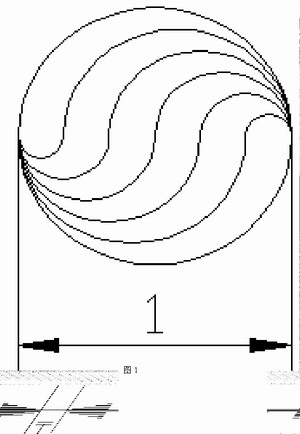
图1 用夹点编辑命令绘制圆形 二、矩形倒圆(直)角命令的应用 AutoCAD创建矩形,一般采用直接输入长宽的数值或选择端点的方式来完成。实际上,还可以利用矩形命令里倒直角或圆角的方式高效快速地绘制带有直角或圆角的图形。点击“矩形”按钮或输入“rec”命令后,首先根据提示选择“f”或“c”参数,确定圆角半径或直角距离,再输入矩形的长和宽即可。现以图2为例,说明矩形倒圆(直)角命令的巧妙运用。 1.点击“矩形”按钮或输入“rec”; 2.根据提示选择“f”参数,输入半径为10; 3.指定第一个角点后,输入矩形长宽的相对坐标即“@40,20”。
说明:补充资料仅用于学习参考,请勿用于其它任何用途。
参考词条
|