1) wood fiber dimension


木纤维尺寸
2) fiber size


纤维尺寸
3) steel fiber size


钢纤维尺寸
4) fibre transverse dimension


纤维横向尺寸
1.
The technique for assessment of fibre transverse dimension by using SEM image analysis was introduced in this article.
本文简要介绍了用SEM图像分析评价纤维横向尺寸的技术 ,并分析了产生误差的主要因
5) single-size steel fiber reinforced concrete


单一尺寸钢纤维混凝土
6) multi-size steel fiber reinforced concrete


混杂尺寸钢纤维混凝土
1.
The results show that the above strengths of steel fiber reinforced concretes are obviously superior to those of plain concrete;while the strengths of steel fiber reinforced regenerated concretes obviously have the advantage over those of steel fiber reinforced boulder concretes;the strengths of multi-size steel fiber reinforced concretes are not as strong as those.
结果表明,钢纤维混凝土的上述强度明显优于素混凝土的相应强度;而钢纤维再生混凝土的上述强度明显优于钢纤维卵石混凝土的相应强度;混杂尺寸钢纤维混凝土的上述强度不如单一尺寸钢纤维混凝土的相应强度。
补充资料:工程图标准尺寸及坐标尺寸
标准标注类型,是我们常用的标注类型。而坐标标注是便于数控加工采用的另一中标注形式。PRO/E可以将两种标注方式进行转换。
· 3.2 标准标注到坐标标注的转换
注意: 转化为坐标标注的尺寸必须是线性标注的,下列尺寸不能转化为坐标标注:
- 被显示成线性尺寸的直径
- 中心线尺寸
- 选择MODIFY DRAW > Dim Params > Dim Type > Ordinate Dim > Create Base.
- 选择作为参考基准线的尺寸
- 选择基准的引出线,该点为0点
- 选择 MOD DIM TYPE > Lin to Ord .
- 选择线性尺寸:注意:必须选择具有相同基准的尺寸
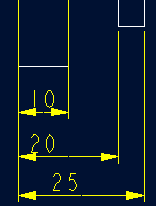 ========>>>>
========>>>>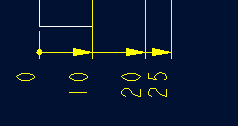
1. 选择 DIM PARAMS > Diam Dim Type .
2.点击Ord to Lin 
3.选择尺寸即可
说明:补充资料仅用于学习参考,请勿用于其它任何用途。
参考词条